MetaTrader 4 (MT4) and MetaTrader 5 (MT5) are among the leading trading platforms globally, but they do not natively provide 30-second chart timeframes. Instead, they offer a standard set of timeframes from M1 (1-minute) charts to monthly charts.
For more detailed intraday analysis, traders might use M5 (5 minutes) or M15 (15 minutes) charts. MT5, being more advanced, does introduce additional non-standard timeframes and customization options, but the 30-second chart still isn’t among the default selections. Users typically resort to custom scripts or third-party tools to achieve granular timeframes on these platforms. Thus, while MT4 and MT5 are robust and versatile, they require extra steps for specific timeframe customizations.
How to set 30-Second Chart Trading in MT5?
To set 30-second chart timeframe trading in MT5, you need to install custom free EA “Candle by seconds,” which enables seconds timeframe charts trading. Using EA, you can trade from 1-second chart time frames.
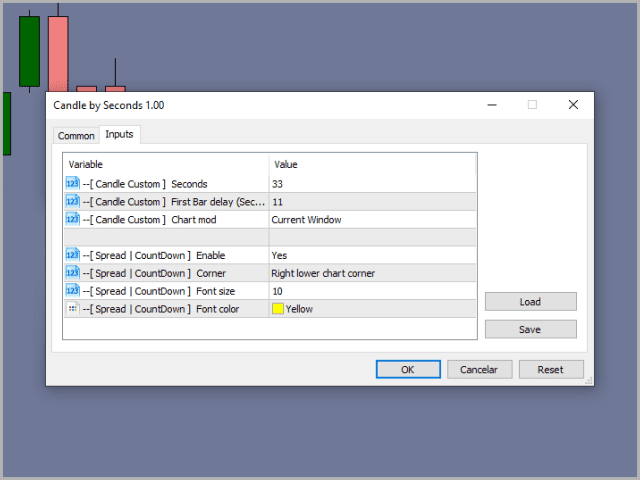
Please see my video with detailed instructions:
While MetaTrader 5 (MT5) is a powerful platform for trading, it doesn’t natively support second-based timeframes, such as a 30-second chart. However, this limitation can be addressed using custom Expert Advisors (EAs).
The free EA, “Candle by seconds,” is designed to enable seconds-based chart trading in MT5. It can create custom timeframes from as short as 1-second charts, providing traders with a granular view of market activity. The real advantage lies in its flexibility; whether you want a 27-second chart or a 420-second (7-minute) chart, you can set it up by simply inputting the desired number of seconds.
Critical Guidelines for Usage:
- Start by placing the EA on an M1 (1-minute) chart. This is essential because the EA uses the data from the M1 chart to construct the custom timeframe.
- When activated, “Candle by seconds” creates an offline chart. This new chart’s bars will be based on the current bar of the M1 chart.
- The EA will automatically display the past five days of historical data from the day it was added to the chart.
- If you wish to view multiple charts of the same custom timeframe, navigate to “Create a new chart” in MT5 after generating the first chart. Opt for “Custom” followed by “TimeCharts.” The newly created custom timeframe should be listed. By selecting it, a new chart window will appear. This step can be repeated for additional chart windows.
Configuring the EA’s Settings:
- Candle Custom Settings:
- “Seconds” lets you specify the duration of the bars in seconds—for example, a 30-second time frame.
- “First Bar delay (Seconds)” offers an option to delay the formation of the first bar by a set number of seconds (between 1 and unlimited).
- “Chart mod” determines where the new chart appears. “Current Window” overlays it on the M1 chart, while “New Window” opens a separate chart window, which can accommodate other EAs.
- Spread|Countdown Settings:
- “Enable” toggles the display of price spread and the second countdown on the chart.
- “Corner” designates where this information is shown on the chart.
- “Font size” and “Font color” allow customization of the appearance of the displayed information for better visibility.
In conclusion, the “Candle by seconds” EA is valuable for traders wanting more granularity in their MT5 charts. Following the guidelines and settings, traders can seamlessly integrate seconds-based timeframes into their analysis.
























