Exness is a popular trading platform that offers a variety of account types and features, including the ability to choose your preferred currency when setting up a new account. Selecting the correct currency for your trading account is crucial as it impacts how you manage deposits, withdrawals, and overall account operations. Unfortunately, the currency cannot be changed once an account is created. However, you can create a new account with the desired currency settings.
VISIT EXNESSPlease watch my video with the full description:
This article provides a step-by-step guide for setting up a new account with your preferred currency and leverage on the Exness platform.
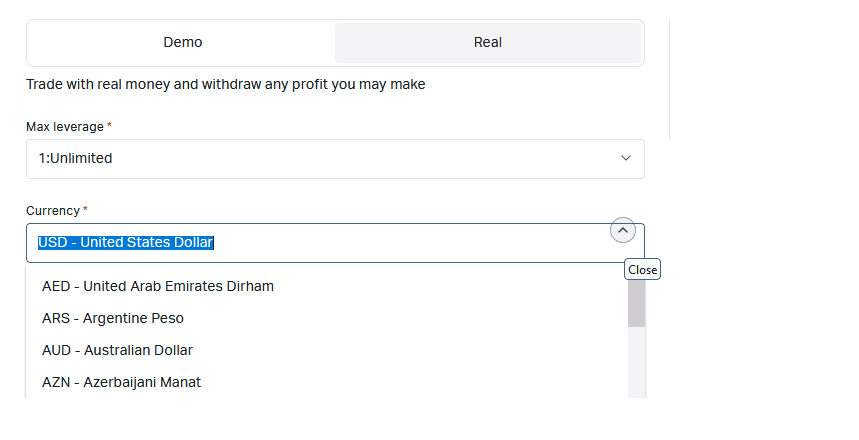
Step-by-Step Guide to Changing Currency in Exness
Step 1: Log in to Your Exness Account
1. **Visit the Exness Website:** Go to the Exness homepage and click the “Sign In” button.
2. **Enter Your Credentials:** Use your registered email address and password to log in to your Exness account.
Step 2: Access the “My Accounts” Section
1. **Navigate to the Dashboard:** you will be directed to your dashboard once logged in.
2. **Go to “My Accounts”:** locate the “My Accounts” section on the dashboard. This is where you can view your existing trading accounts and create new ones.
Step 3: Create a New Account
1. **Click on “Open New Account”:** In the “My Accounts” section, click on the “Open New Account” button. This will start the process of creating a new trading account.
2. **Select Account Type:** Choose the type of account you want to create (e.g., Standard, Pro, Raw Spread, Zero). Each account type has its features and benefits, so choose one that suits your trading strategy.
Step 4: Set the Currency and Leverage
1. **Choose Your Currency:** During the account creation process, you will be prompted to select the base currency for your account. You will conduct transactions and hold your account balance in this currency. Available currencies may include USD, EUR, GBP, and others.
2. **Select Leverage:** Leverage allows you to control a more prominent position size with less capital. Choose the maximum Leverage you wish to use for this account. Exness offers a range of leverage options, depending on the account type and region.
– **Example Leverage Options:** 1:50, 1:100, 1:200, up to 1:2000 or more, depending on regulatory restrictions.
Step 5: Complete the Account Setup
1. **Review Account Details:** Double-check your entered details, including the selected currency and Leverage.
2. **Agree to Terms and Conditions:** Please read and agree to Exness’s terms and conditions.
3. **Submit the Form:** To finalize the process, Click the “Create Account” or “Submit” button.
Step 6: Deposit Funds and Start Trading
1. **Deposit Funds:** Once your new account is set up, you can deposit funds using your preferred payment method. Exness supports various payment options, including bank transfers, credit/debit cards, and e-wallets.
2. **Start Trading:** With your new account active, you can start trading in your chosen currency and leverage settings.
Tips for Choosing the Right Currency
1. **Consider Your Base Currency:** Choose a currency that aligns with your primary income or your most frequently used currency. This minimizes conversion fees and simplifies accounting.
2. **Assess the Market:** Select a currency that gives you the best advantage in your trade markets. For example, if you primarily trade EUR/USD, having an account in EUR or USD might be beneficial.
3. **Evaluate Conversion Costs:** Consider the costs associated with currency conversions if you withdraw in a different currency than your account’s base currency.
Conclusion
Changing the currency of an existing Exness account is not possible. However, creating a new account with the desired currency and leverage settings is straightforward and can be done quickly through the Exness platform. By carefully selecting the appropriate currency and Leverage for your trading needs, you can enhance your trading experience and manage your finances more efficiently. Ensure you are comfortable with your choices and understand how leverage and currency selection can impact your trading activities.
























