MetaTrader 4 (MT4), a long-standing and widely used trading platform, boasts a vast repository of scripts, indicators, and expert advisors, significantly outnumbering those available for its successor, MetaTrader 5 (MT5). This disparity arises partly because MT4 has been used longer, leading to a richer accumulation of user-generated tools. MT4 utilizes the MQL4 programming language, distinct from the MQL5 used by MT5, contributing to compatibility challenges. The differences between MQL4 and MQL5 extend beyond syntax, impacting the ease of migrating tools from MT4 to MT5 and necessitating services for script conversion.
Below, you can see my video where I described step by step how I make automatic conversion from mql4 to mql5:
MT4Converter.com offers a service allowing users to convert MQL4 scripts to MQL5 format. You need to download files and copy them into MT4 folders. This conversion process is not straightforward and requires some coding knowledge. The service is designed to help traders who have accumulated many indicators written in MQL4, which they would like to use in the MT5 trading platform.
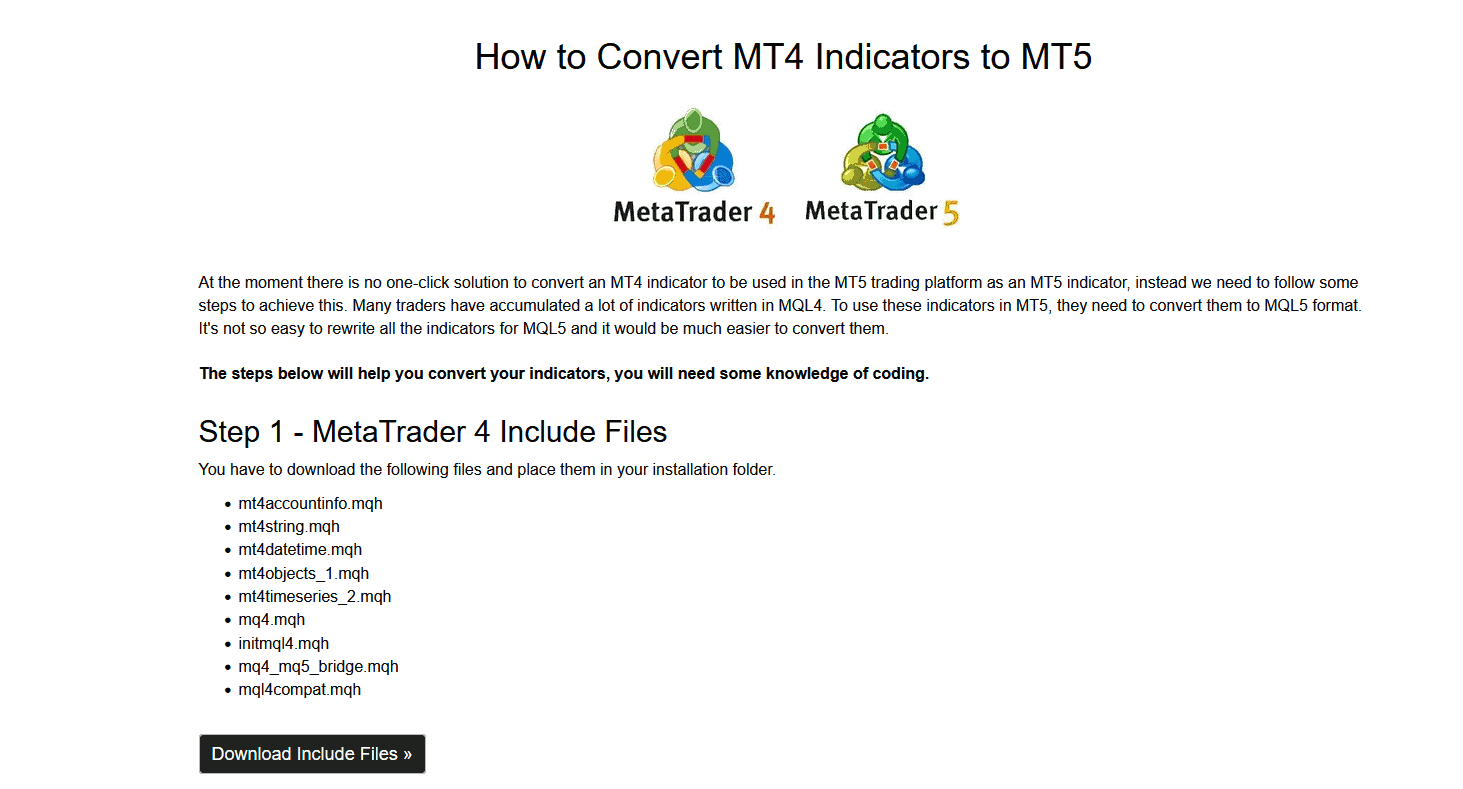
Here is an overview of how the conversion process works :
- Download MetaTrader 4 Include Files: First, you must download specific files and place them in your MetaTrader 4 installation folder. These files include various .mqh files such as mt4accountinfo.mqh, mt4string.mqh, mt4datetime.mqh, and others.
- Add Rewrite Script: Next, you should place a rewrite script in your MetaTrader Scripts Folder.
- Add Your Indicator: After setting up the required files and scripts, add your MQL4 indicator to your MetaTrader Files Folder.
- Execute the Script: Open the chart in MetaTrader and execute the script (drag and drop on any chart). A window will open where you need to type the name of your MQL4 file and select its type (Indicator, EA, or Script).
- View the Conversion Results: Finally, check the Files folder to view the conversion results and find your new MQL5 file. You might need to copy this file to the MT5 installation Indicator folder.
- Troubleshooting: In my experience, you will surely see errors during compiling. However, I explained in the video how you can use ChatGPT to fix problems.
So when you download, you will have two groups of files:
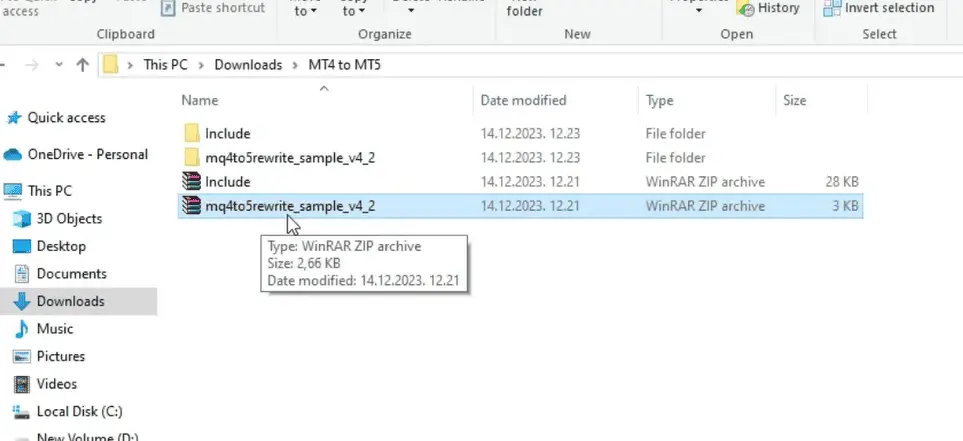
First, you copy INCLUDE files into MT4, including a directory like this:
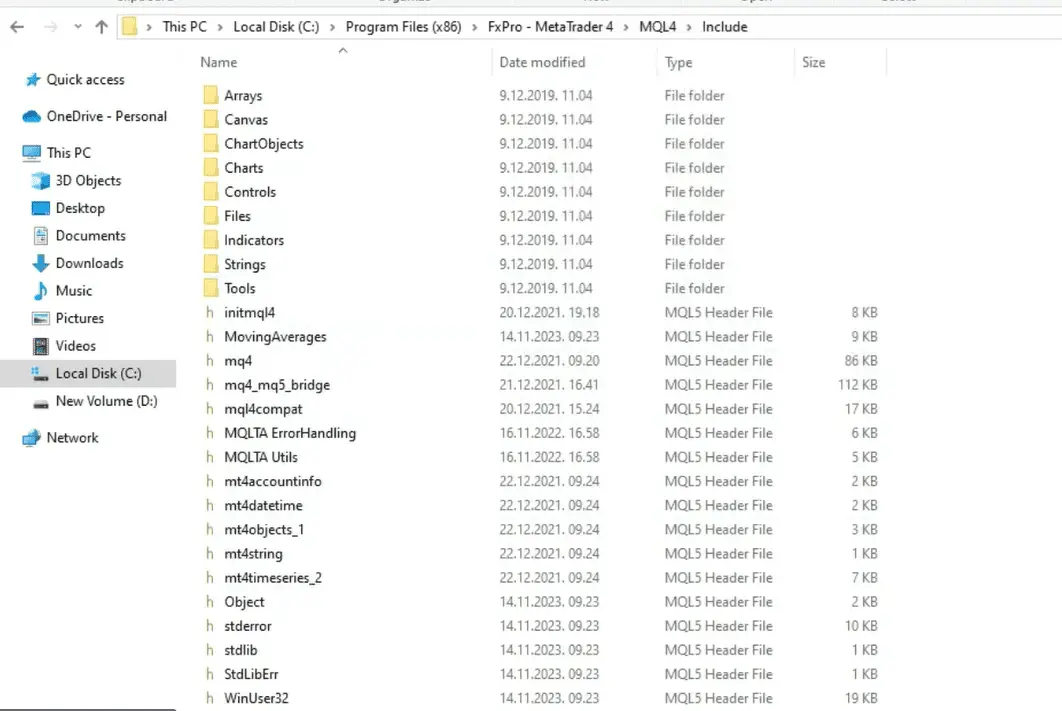
Now you need to copy the conversion script into the MT4 SCRIPT directory:
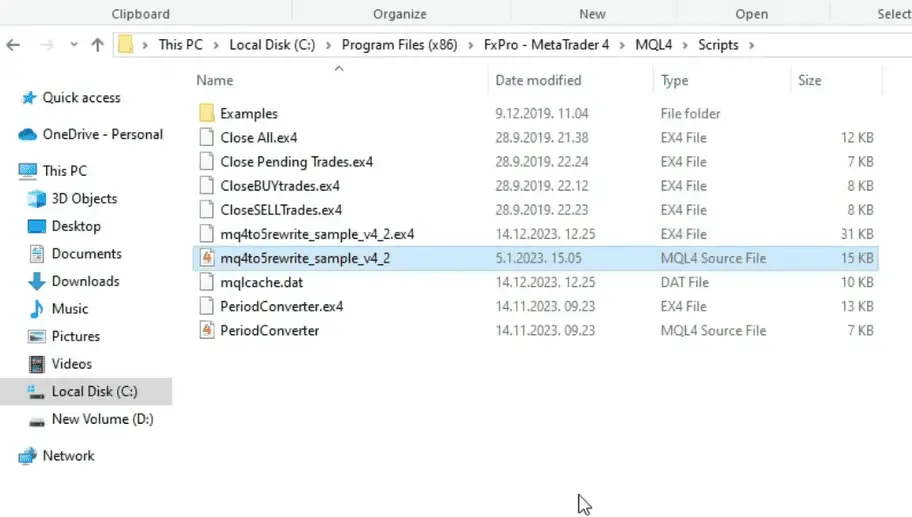
Now, in folder files, you must copy the mql4 indicator you want to convert. Then, go to the MT4 platform and drag and drop the script on any chart. Just type the name of the indicator and run.
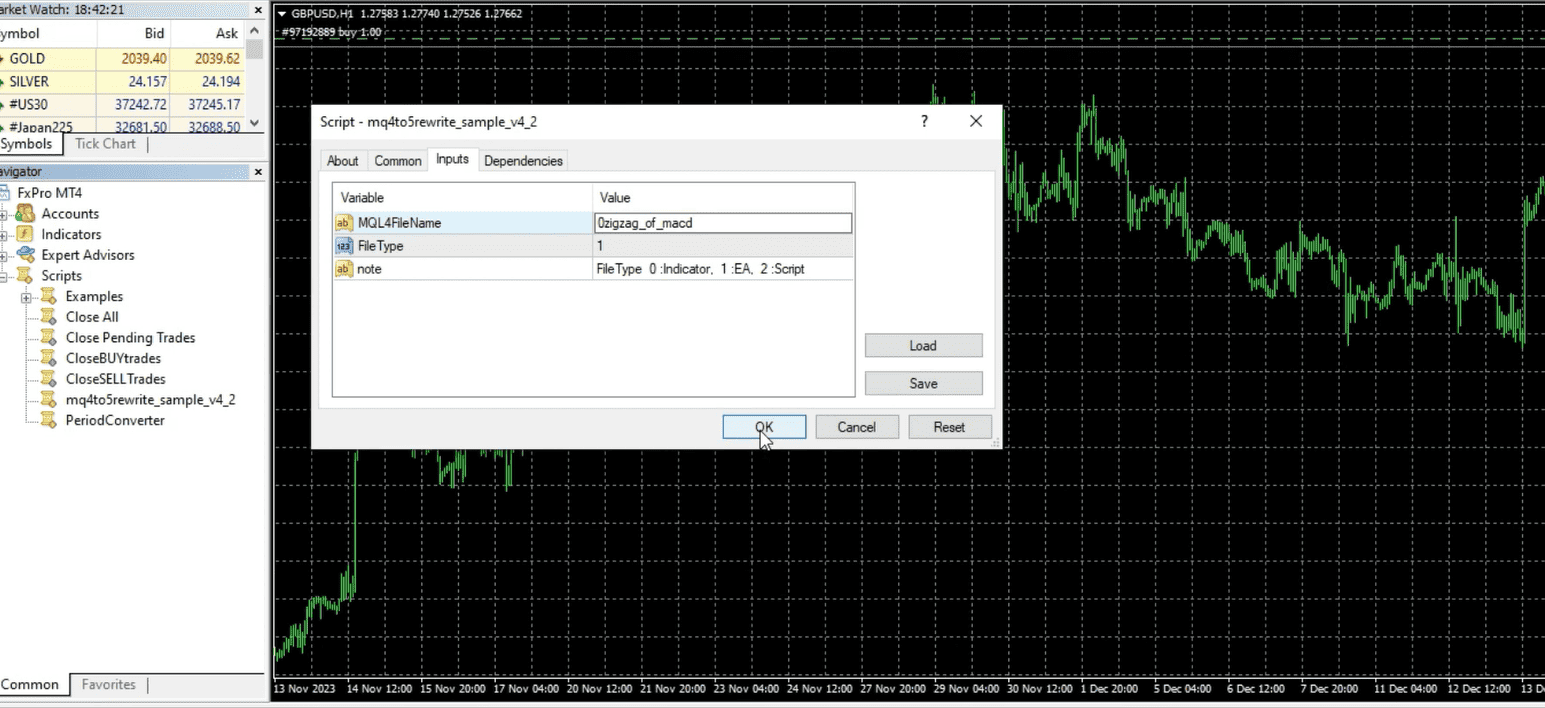
The whole process is generating the mql5 script you have in the video. However, the biggest problem is errors when you compile mql5. Usually, you need to change a few commands so your script will work.
When you see the error, you can ask Chat GPT for help like this :
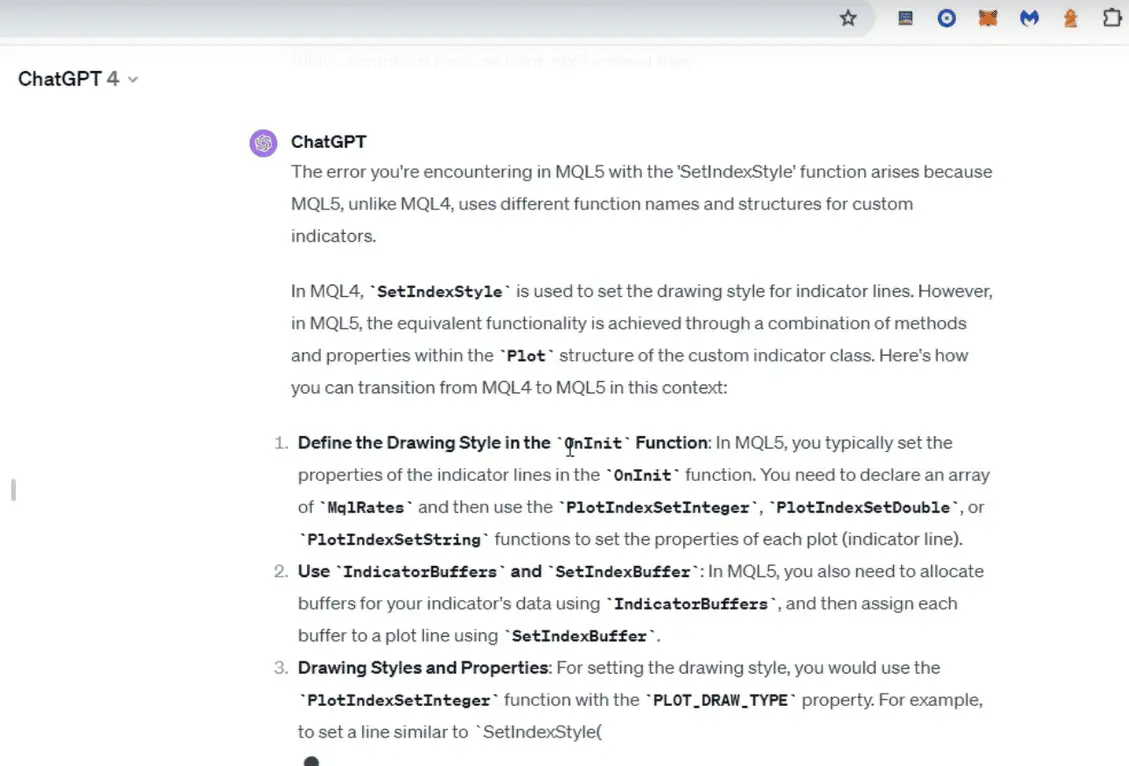
ChatGPT can assist you in fixing MQL5 compilation errors that arise from inadequacies in MQL4 scripts in several ways:
- Error Explanation and Diagnosis: When you encounter a specific error message during compilation, ChatGPT can help explain what the error means. Understanding the nature of the error is the first step in troubleshooting.
- Syntax Differences: I can guide you through these differences since MQL4 and MQL5 have different syntaxes and functionalities. For example, if an error arises because of a syntax feature in MQL4 but not in MQL5, I can help identify and explain the alternative in MQL5.
- Code Translation Guidance: I can guide you in changing specific parts of the code for scripts that must be adapted from MQL4 to MQL5he code. This could involve rewriting functions, adjusting parameters, or employing different methods available in MQL5.
- Debugging Tips: I can offer general debugging tips for programming, such as breaking down complex functions into smaller parts, using print statements to track variable values, and ensuring that all data types and functions are compatible with MQL5 standards.
- Learning Resources: If you’re looking to improve your understanding of MQL5, I can recommend online resources, tutorials, and documentation that can help you become more proficient in using this language.
- General Coding Advice: Beyond specific MQL5 issues, I can provide general programming advice, such as best practices in coding, tips on making your code more efficient and readable, and ways to structure your scripts for better performance.
Remember, while I can offer guidance and suggestions, debugging and modifying the code will require your involvement, especially since MQL5 has some complexities that are best handled with a solid understanding of the language and the specific context of your trading strategy or tool.
Automatic conversion of MQL4 scripts to MQL5 can be a real time-saver. It streamlines the process of adapting code to the newer platform, eliminating the need for manual rewriting, which can be time-consuming and prone to errors. This automation efficiently translates numerous functions and syntaxes from MQL4 to MQL5, allowing traders to swiftly migrate their strategies and tools.
I know you will usually see compiling errors, but minor corrections in two lines can fix and remove all 20 or 50 errors.
























