Traders often want to know how to increase leverage on the MT4 platform (or decrease it). In our recent article How to Change Leverage on MT4 for Different Brokers, we gave an example of changing leverage for several forex brokers.
Can I select leverage levels on HF Markets?
The HF Markets broker allows traders to change leverage levels. To select leverage levels on HF Markets, you need to log in to the HF Markets members area, select the accounts section, and change the leverage level in option Actions. Traders can increase leverage up to 1:1000.
See the steps below on how to change HF Markets’s high leverage levels:
- Go to the HF Markets log-in page. Enter your username and password:
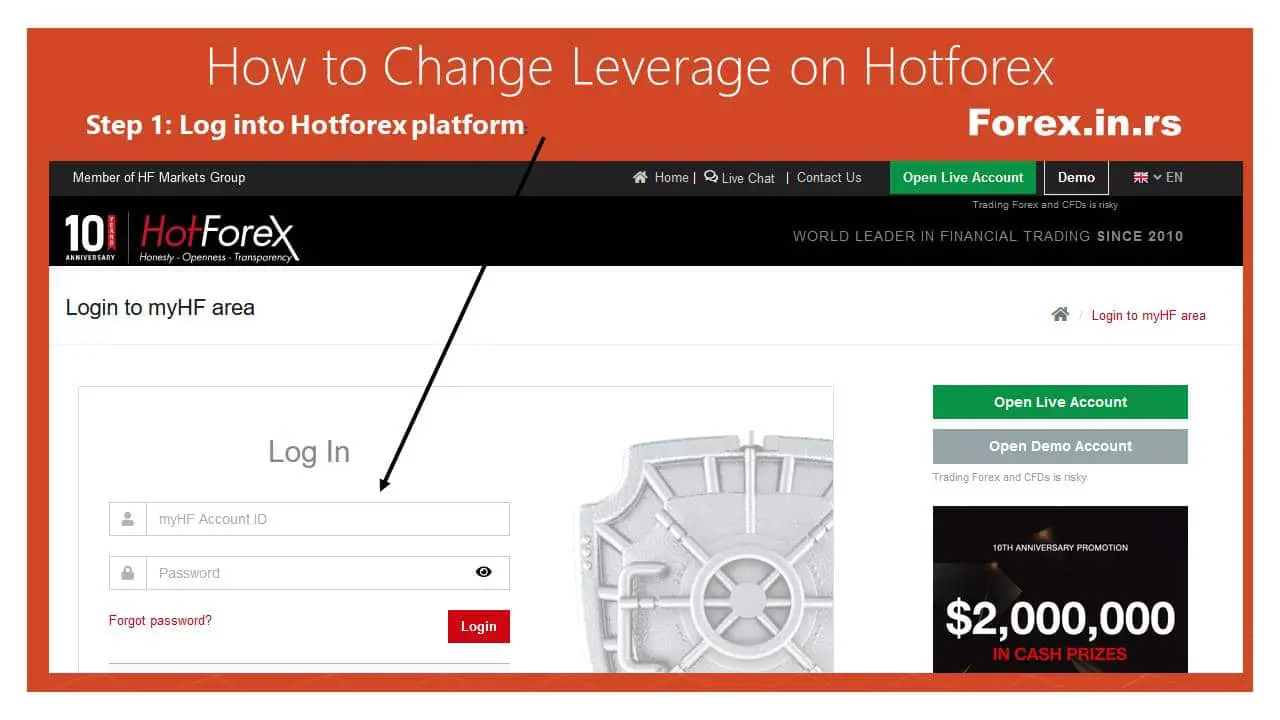
- Go to the HF Markets account section and choose the option to change leverage:
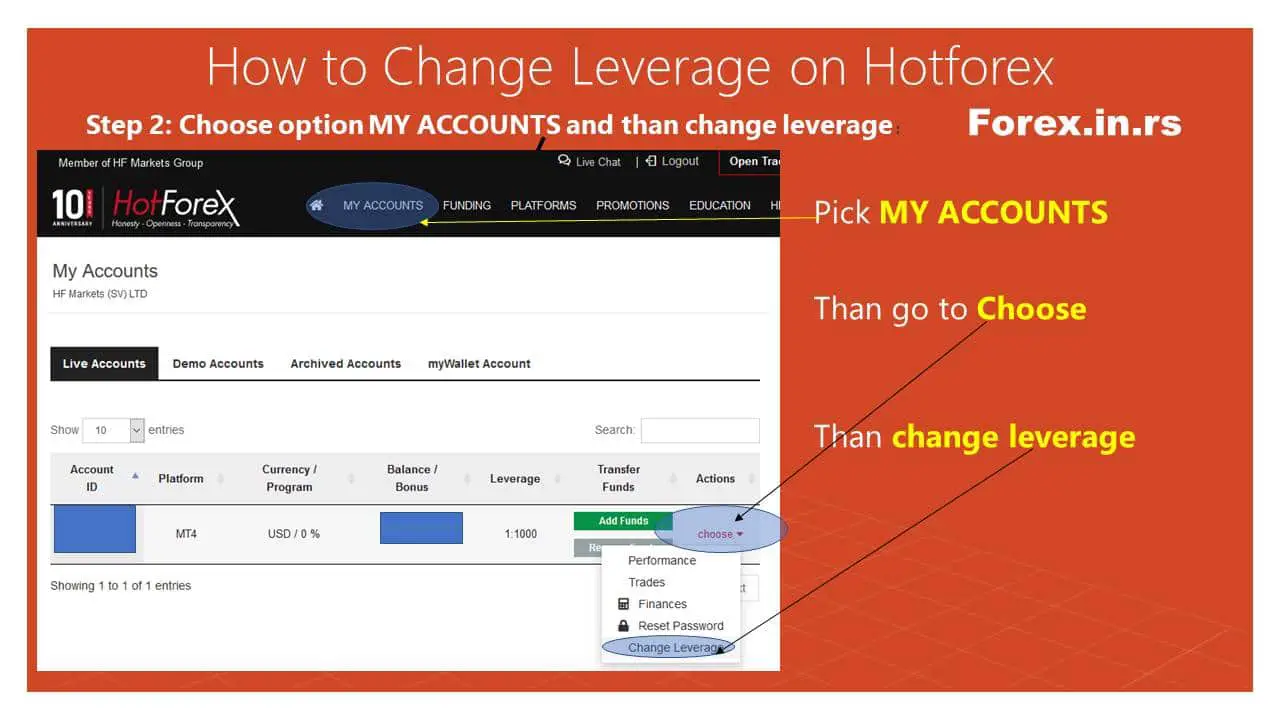
- In the next step, you can see a drop-down menu where you can choose a new leverage level:
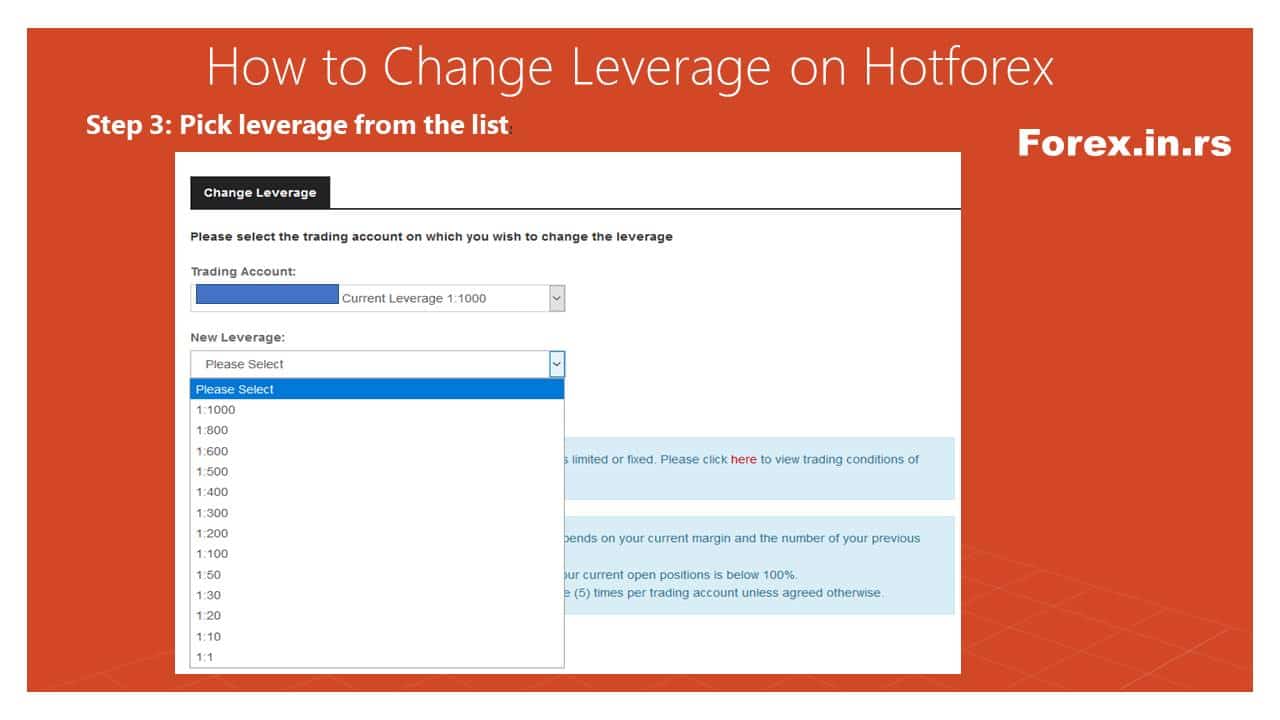
After you set new leverage, you need to save, and this is it. In your Metatrader account, the change will be immediately made.
High leverage in forex trading allows traders to control more prominent positions with less capital, amplifying potential profits. When market movements are accurately predicted, leverage can significantly boost returns, making it an attractive tool for those with limited capital.
However, the double-edged nature of leverage means that just as it can magnify profits, it can also amplify losses. If traders misjudge the market direction, they can incur losses much more significant than their initial investment. Therefore, while high leverage can be beneficial in the right circumstances, it also introduces heightened risk, especially for inexperienced traders or those without a robust risk management strategy.
Read HF Markets Review.
![]()
Visit HFM. Get Bonus.
























