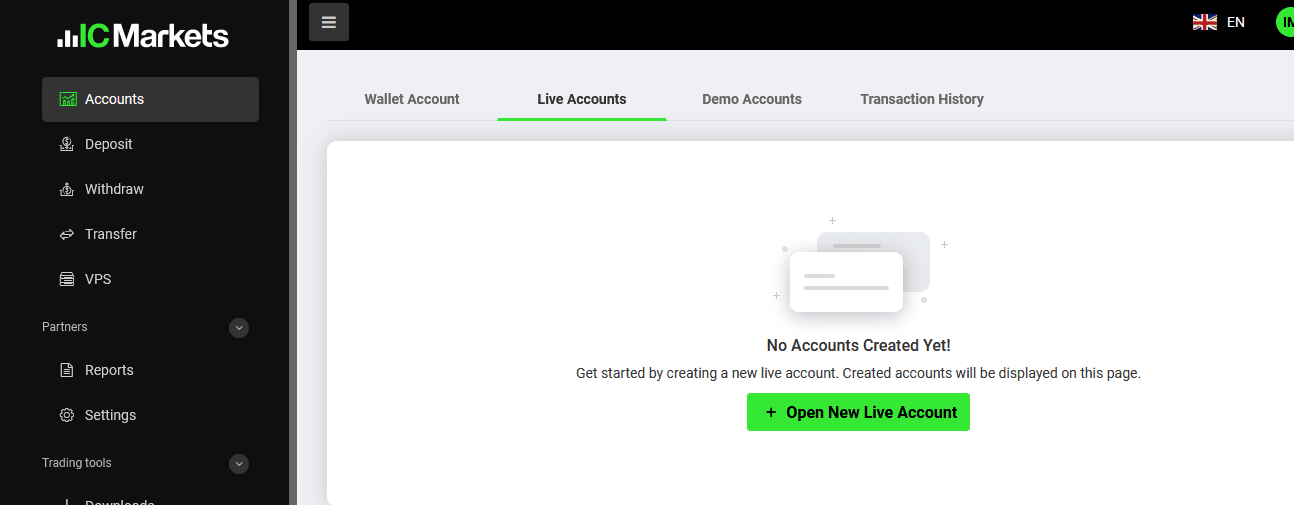Table of Contents
Many beginner traders ask a trivial question, how to put money on MetaTrader 4. The most important fact is that each trader needs to have a broker. All deposits, withdrawals, settings, and leverage can be set in the broker’s platform when you can access the broker’s client area.
How to deposit money into MetaTrader 4?
If logged into the broker’s members area, the trader can add money to the MetaTrader 4 platform, pick the deposit method, insert the deposit amount, and create the transaction. Money can not be added directly to the MT4 platform because the broker adds funds to your live account. The trader manages all trades, deposits, and withdrawals using the online broker’s client area.
To deposit into MetaTrader 4 account:
- Log in to your broker’s account using your live account username and password.
- Go to the ‘Finance/Deposit’ tab and click ‘Deposit. ‘
- Choose the preferred online payment system.
When you open a live account, you must log in and add funds!
Let us see an example of how to add Funds to MetaTrader 4 or transfer funds using Hotforex broker:
This is a list of payment options (deposit and withdrawal) for Hotforex broker:
| Deposit and withdrawal options | Max. Deposit Amount | Min. Deposit Amount | Deposit Time |
|---|---|---|---|
| Wire Transfers | Unlimited | $100 | Funds sent by wire transfer usually take between 2-7 working days to be credited to your account. |
| Credit Card Union Pay | $8,000 | $50 | Up to 24 hours |
| Maestro card | $10,000 | $5 | Up to 10 minutes |
| Mastercard | $7.500 per transaction | $5 | Up to 10 minutes |
| Visa | $10,000 | $5 | Up to 10 minutes |
| Visa Electron | $10,000 | $5 | Up to 10 minutes |
| Bitcoin Cash | $10,000 | $5 | Up to 10 minutes (If bitcoin transaction is confirmed in the network) |
| Bitcoin BTC | $10,000 | $5 | Up to 10 minutes (If bitcoin transaction is confirmed in the network) |
| Bitcoin by Skrill | $500 | $5 | Up to 10 minutes (If bitcoin transaction is confirmed in the network) |
| Crypto payments | $10,000 | $100 | Up to 10 minutes (If transaction is confirmed in the network) |
| FastPay | $5,000 | $5 | Instant |
| Neteller | $50,000 | $5 | Instant |
| Skrill | $10,000 | $5 | Instant |
| Vload | Depends on your VLoad Tier | $10 | Up to 10 minutes |
| Webmoney | $50,000 | $5 | Instant |
So, without a broker, trade can not put money on MetaTrader 4.
How to add money to the MT4 demo account?
To add money to the MT4 demo account, log in to your Broker’s area, go to Accounts, click on the demo account heading, pick wished balance, and select ‘Add Funds.’ However, some brokers do not allow demo account refilling, and maybe you will need to open a new demo account.
See an example of how you can add money to the Fxpro MT4 demo account below:
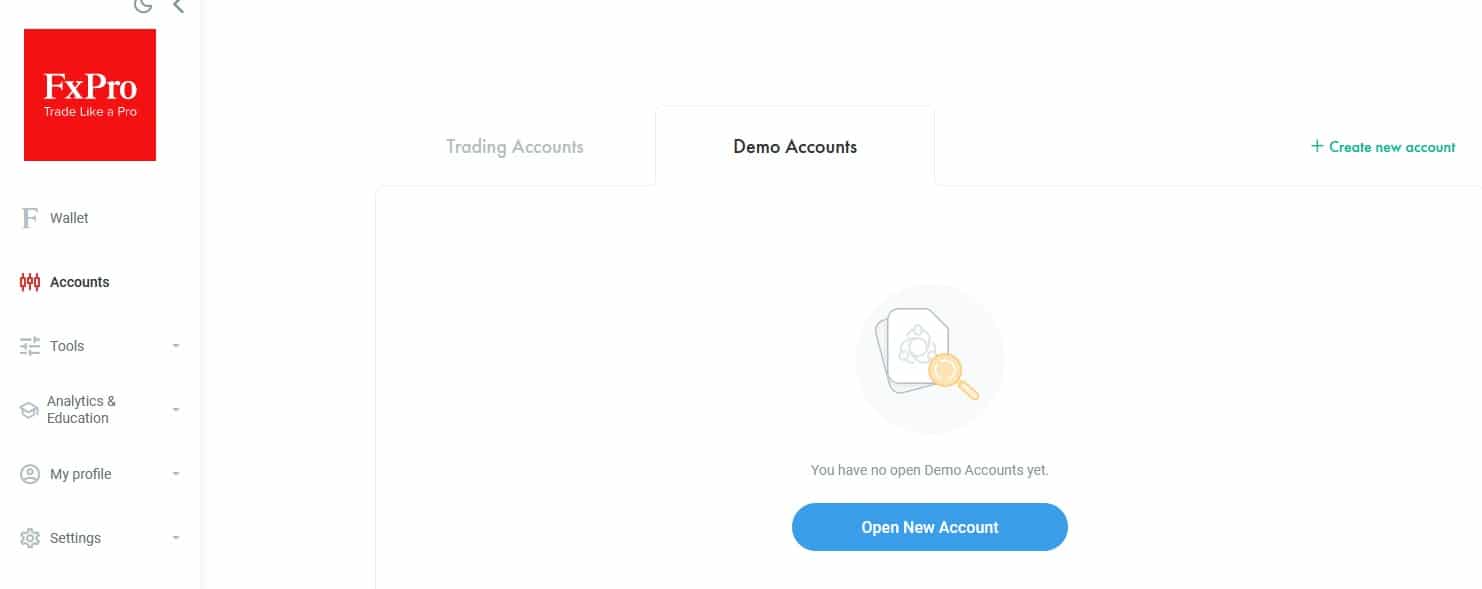
How to transfer money from MetaTrader 4?
How to withdraw cash from Metatrader 4?
To withdraw money from your MT4 account, log in to the broker’s client area, go to the “Accounts” section, and select the Withdrawal option. Next, select the withdrawal method (Bank wire, Skrill, PayPal, Credit Card, etc.) from the available withdrawal methods drop-down list and choose the withdrawal amount.
How to add funds to the different MT4 demo accounts?
To add funds to any MT4 demo account, go to your broker’s membership portal, log in, go to My Accounts/Add funds and add virtual money. However, a few brokers offer this option, such as Fxpro broker. Most brokers ask you to open a new demo account if you spend all money in your old account.
We will create one research and try to add money to MT4, MT5 demo, and live accounts.
To add money to the MT5 account, learn more from our article.
Add Money to FxPro MT4 and MT5 Demo and Live account
For example, if you visit the Fxpro website, register, and then log in, you will see a special section to add money to your FxPro MT4 account:
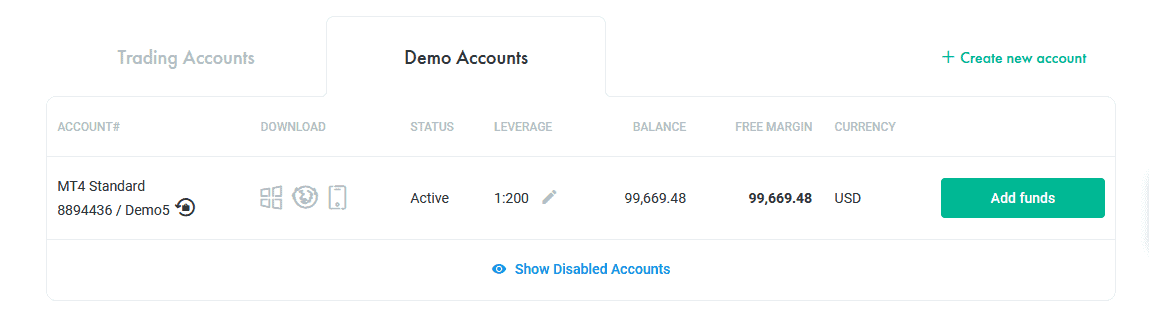
Add Money to HFM MT4 and MT5 Demo and Live account
Some brokers do not allow to fund demo accounts, so you need to add a new one when you spend all your money. For example, if you register to HFM broker, you will be able to choose the type of demo account (image below):
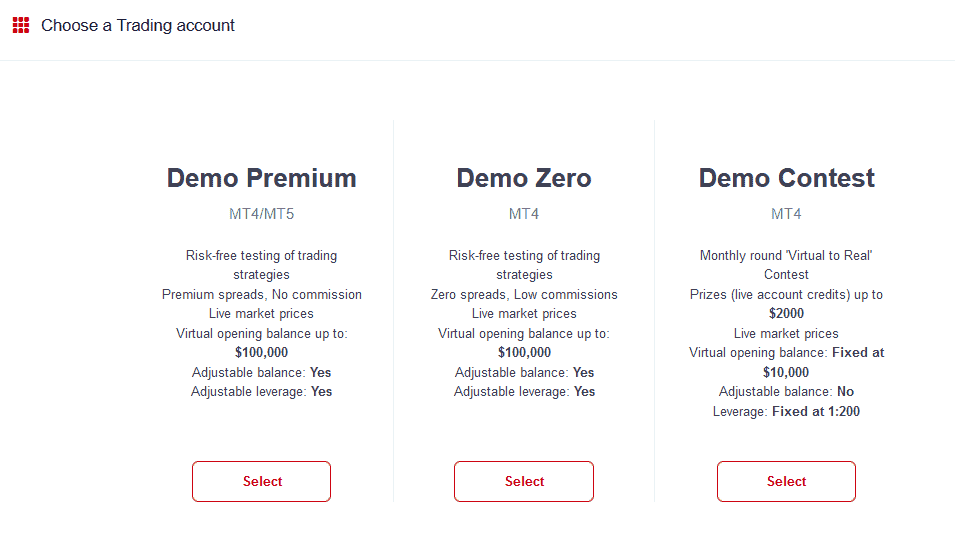
After you pick the MT4 demo account type, you can add money to the HFM MT4 account easily, like in the image below:
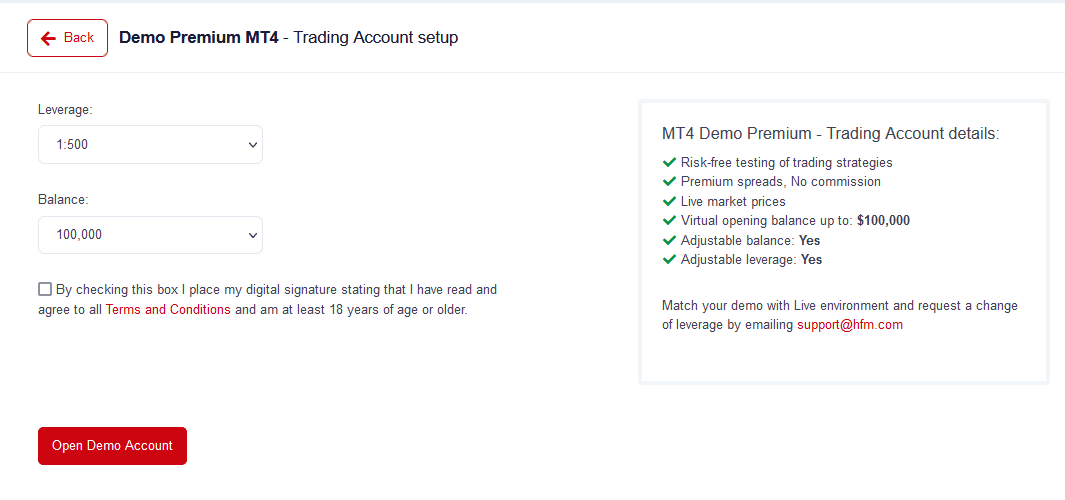
The same procedure is for a live MT4 account. To add money to the live HFM MT4 account, you need to go to “Open Live account,” then choose the live account type and set the amount:
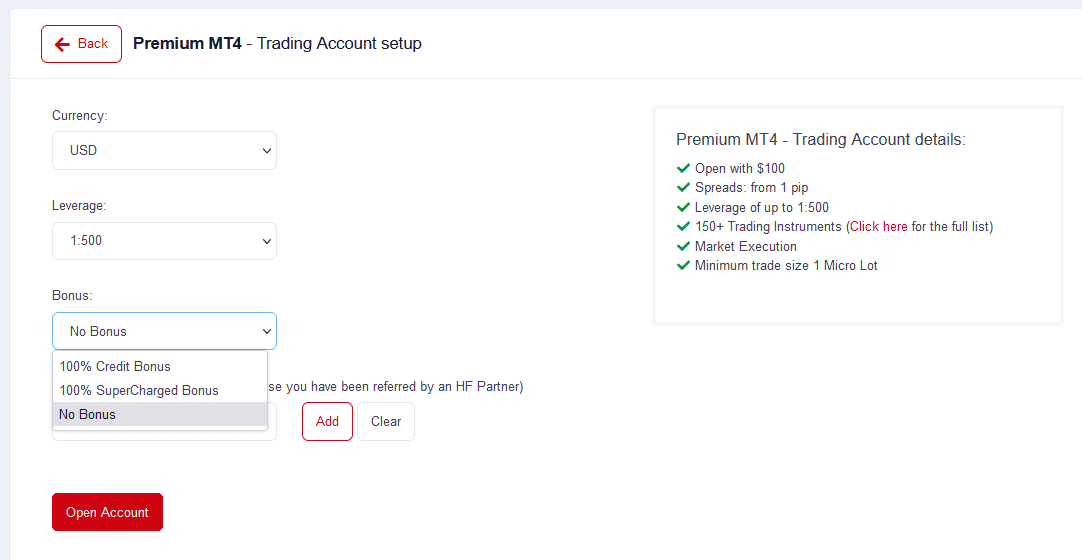
Here in the image above, you can see that this broker offers a special 100% trading bonus for non-EU residents.
The procedure to add funds to the MT5 account is the same as for the MT4 account, as you can see in the image below:
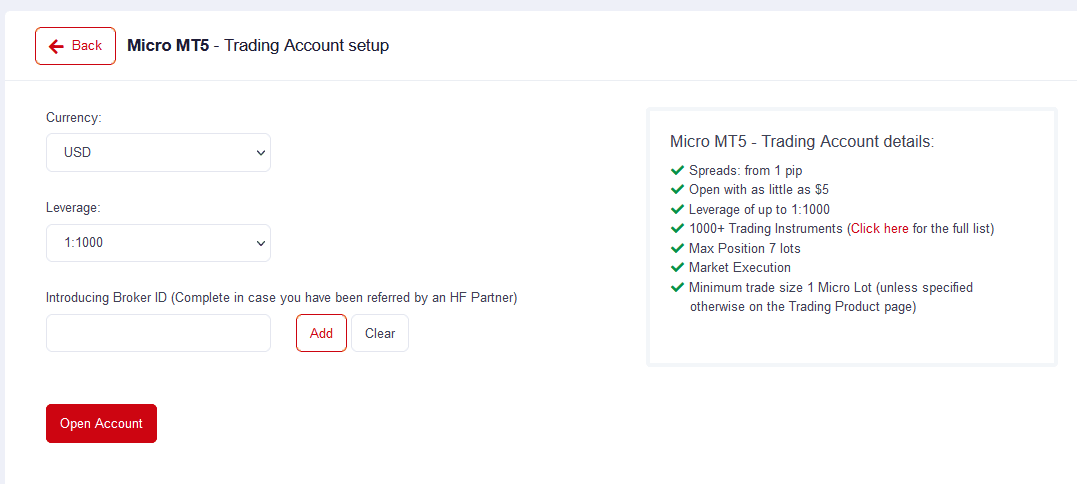
Add Money to IC Markets MT4 and MT5 Demo and Live account
To add money to IC Markets forex broker money to MT4 or MT5 demo or a live account, you need to log in, go to Account and pick the top open demo or live account. After that, you need to define the amount, MT4 or MT5 type of platform, and currency like in the image below:
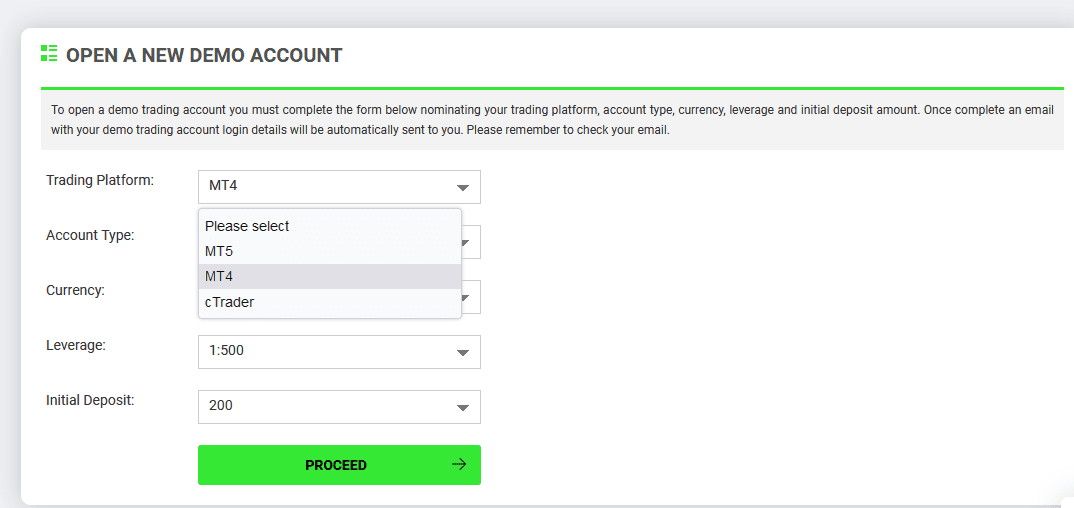
As you can see on the image, IC Markets allows you to create a demo or live accounts, not just for MT4 or MT5 platforms; you can do that for cTrader.
IC Markets is easy to use, and you can, in a few seconds, add a demo or live account: