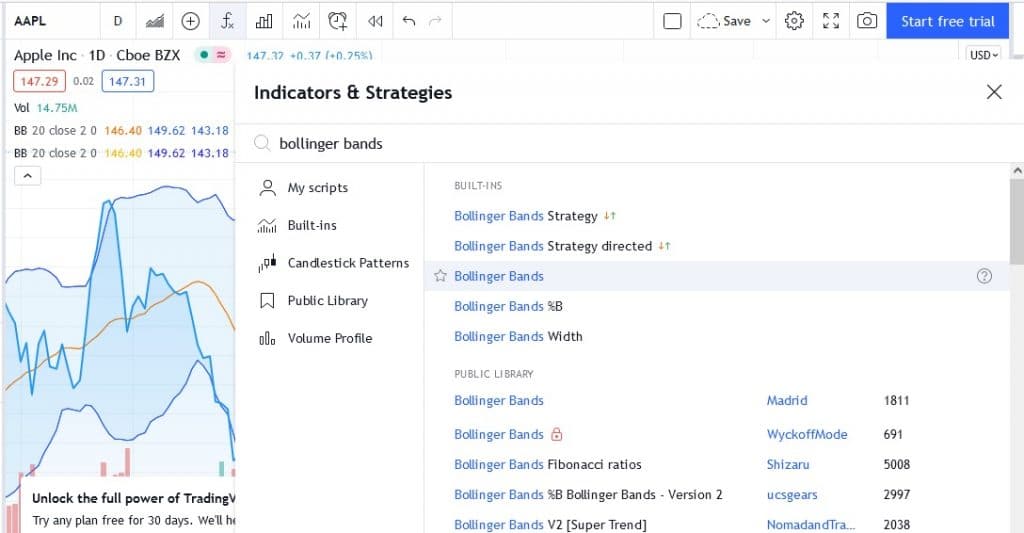Bollinger bands represent indicators that show a standard deviation level below and above a simple moving average (SMA) of the price.
It is one of the most used non-oscillator indicators in trading. This indicator is excellent for all traders that believe in the mean reversion principle in trading. Mean reversion implies that prices of the assets tend to return to normal average levels after an extreme price move.
How to set Bollinger Bands on MT4?
To set Bollinger Bands on MT4, you need to open an asset chart, go to “Indicator list,” then choose “Trend,” and finally press “Bollinger Bands.” Bollinger bands indicator with standard period 20 and deviation 1 will be presented on the chart.
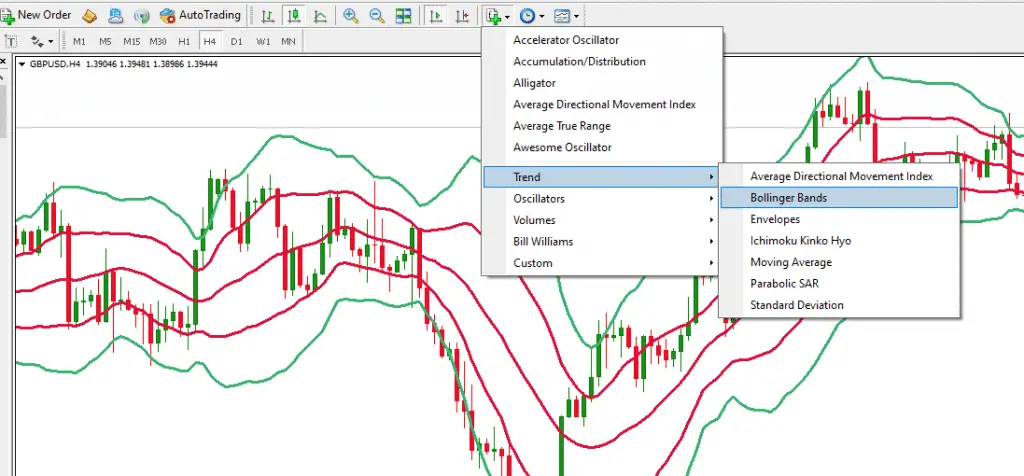
Now you can see video instructions on how to set Bollinger Bands on the chart :
How to get Bollinger bands on Tradingview?
To set Bollinger bands on Tradingview, you need to open the chart and choose “Indicators and strategies” by clicking on the icon “fx” in the upper horizontal navigation bar. Then you need to type “Bollinger bands” in the search box and choose this indicator from the dropdown list.