As we know from theory, the bid price (sell price) represents the maximum price a buyer is willing to pay for security, for example, the forex pair price. The asking price (buy price) represents the minimum price a seller is ready to take for that security. By default, in MT4 and MT5, the bid price (sell price) can be seen, but the asking price usually is not visible.
How to show the bid and ask line on MT4?
To show on the Mt4 bid and ask line, you need to go to Chart/Properties option in MT4 (or click F8 on the keyboard) to bring up the properties screen (Common) and locate the “Show Ask Line” option on the right side. In the next step, check the “Show grid” box and click OK.
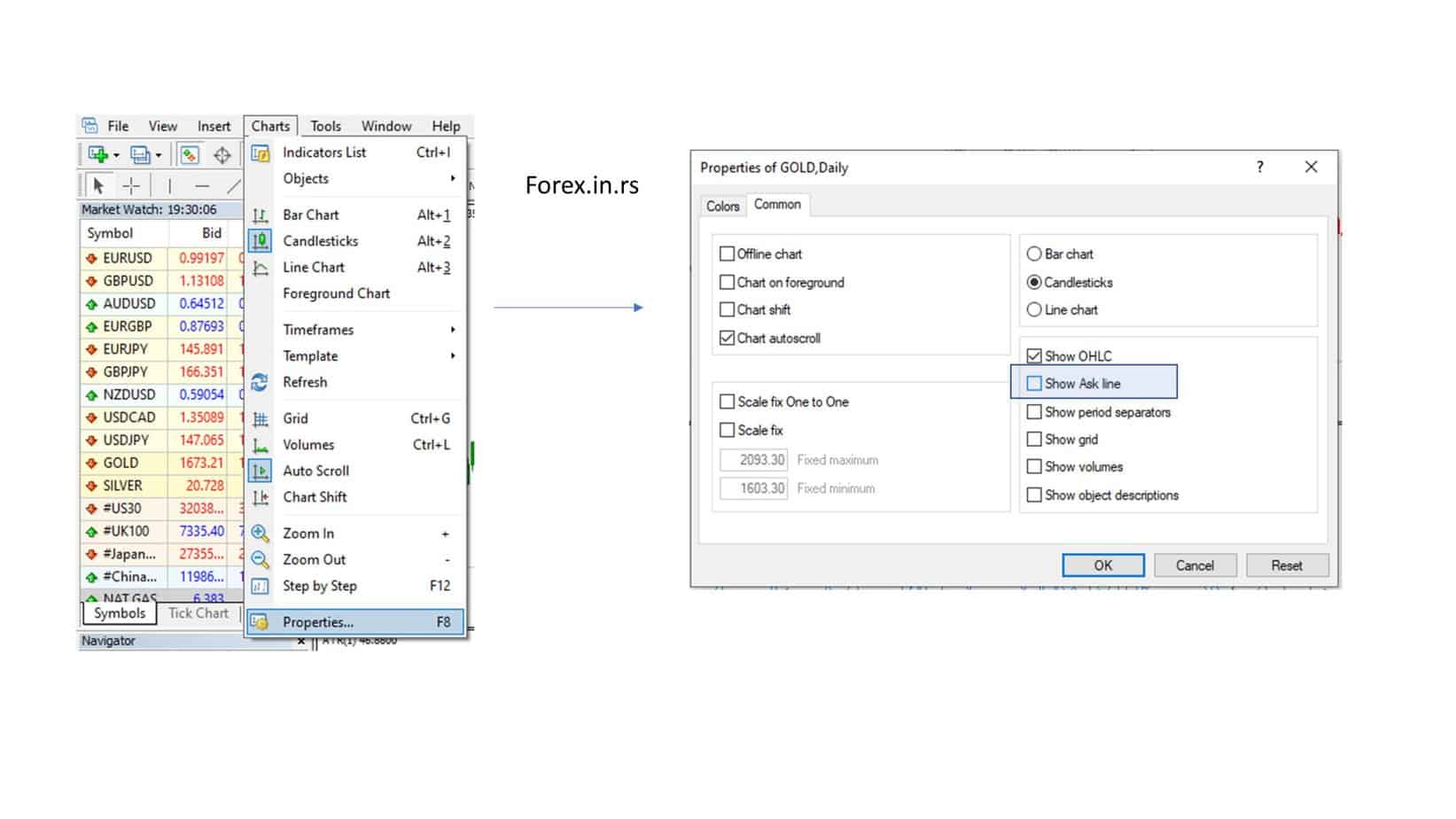
Bid line MT4 is visible by default in any Metatrader platform. On your chart, the bid line can always be seen, and if you need to know the ask price, you need to add using the Chart Properties window, as we explained in this article.
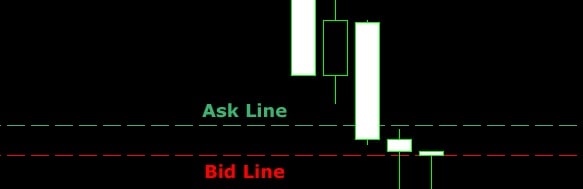
We will repeat again:
How to show the bid and ask price on MT4?
Traders can show and bid and ask prices on MT4 or MT5 chart when they press right-click in the chart and select “Properties” (or press F8), and then in Common Tab, check the “Show ask line” option.
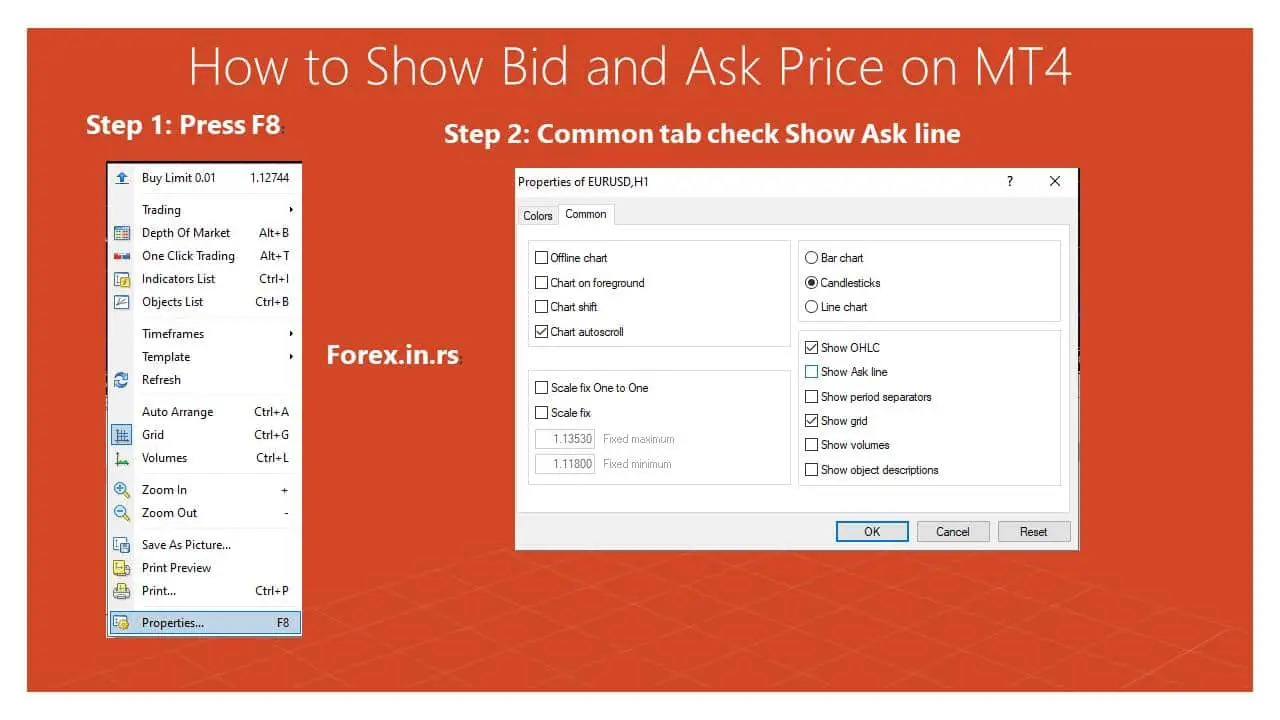
To show the asking price on the MT4 platform, do the following steps:
- Right-click on the chart and select “Properties.”
- In the “Properties” window, click the “Common” tab.
- Check the box “Show Ask line” and then click “Ok.”
Bid and ask prices will appear on the MT4 platform chart. It is not fixed when you watch the bid and ask difference (spread). Spread is changing, and the spread can be much more significant when volatility is high. Important news and volatility can increase the bid and ask for difference and broader spread.
























