There are several reasons why stopping loss in Metatrader during trading is essential. Firstly, using stop loss can help minimize losses if market conditions change suddenly or if unexpected news affects the price of an asset. Stop loss can also help traders manage risk by limiting the amount they stand to lose on any given trade.
Lastly, using stop loss enables traders to maintain discipline and stick to their trading plan, which is essential for long-term market success. Using a stop loss can help traders achieve their trading goals while minimizing risk exposure and maintaining control over their trading process.
Let us learn how to fix invalid sl or tp mt4:
Invalid stop loss or take profit is an error in MT4 that appears when traders set stop loss or take profit values too close to the current market price or in the wrong place. The price distance between stop loss and current price or take profit and recent price needs to be set appropriately. Sometimes traders put stop loss or target values outside the correct parameters range for that particular instrument.
I created a video on youtube, “MT4 Won’t Let Me Place a Trade – Fix invalid SL or TP Error on MT4!” – please watch:
Usually, the minimum distance for stop loss or target is 2 pips. However, some brokers can increase the minimum stop loss or target level. Invalid stop loss in MT5 error is the same error as in MT4. Usually, traders set a stop loss or target less than 2 pips from the entry price.
I am trying to give a minimum stop loss of at least 25% from the Daily Average True range in personal trading systems. So if the average daily range is 100 pips for some pairs, I am trying to set a minimum stop loss of at least 25 pips.
Wrong stop loss in MT4 example
One of the common mistakes is when traders put stop loss above the current price for BUY trade.
In the example below, we have an invalid stop loss level that is too high:
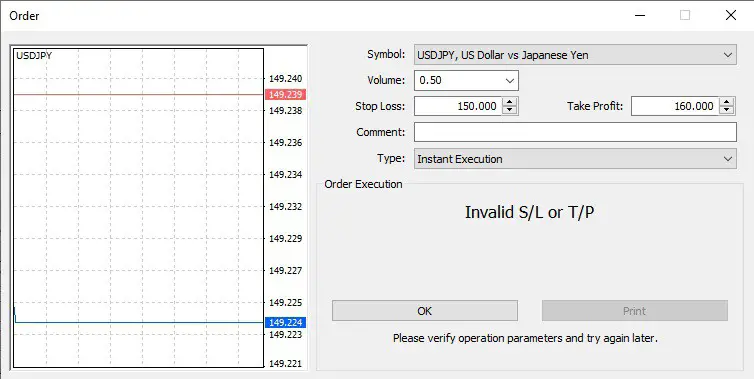
This is wrong stop loss. However, if I put a stop loss between the bid and ask price, technically price is below buying price. However, it would help if you had to have a minimum distance between the entry price and the stop loss price:
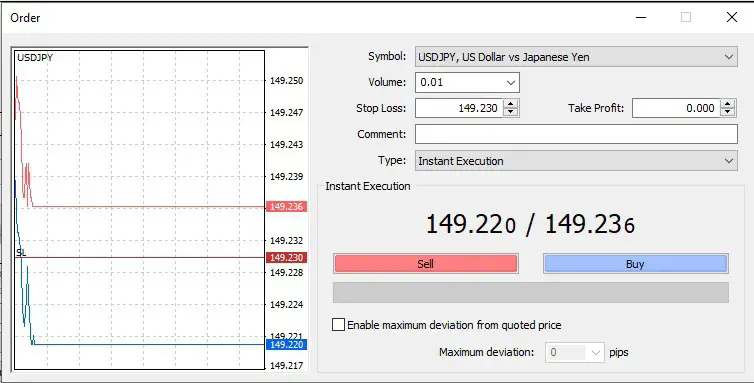
As you can see, if I buy USDJPY at 149.236 and put a stop loss of 149.23, my stop loss will be too close to the entry price, and I will get an invalid stop loss error. Standard errors can be:
- Traders put targets below the current price for BUY trade.
- Traders put a stop loss below the current price for BUY trade only one pip below.
- Traders put the target above the current price for BUY trade only one pip above, etc.
This is an example of an Invalid Stop Loss or Take Profit because the price value was too close to the current market price.
Of course, always check if there are any quotes MT4 errors during the trading and that you have an excellent internet connection.
Summary
To fix an invalid Stop Loss or Take Profit level in MT4, you must first understand the difference between Limit and Stop levels. Limit levels are used when placing orders to enter a trade, while Stop levels are used for exiting trades by setting a maximum loss or profit amount.
To fix an invalid stop loss or take profit level in MT4, you must ensure that you place these levels on the right side of the current price. For example, if you are trying to set a stop loss level for a sell order, it should be above the current price, and if you are placing a take profit level for a buy order, it should be below the current price.
Additionally, it is essential to ensure that your stop loss and take profit levels do not overlap with any existing limit or stop levels on your chart. To avoid this issue, adjust your settings or move your current limit or stop level to another spot on your chart.
Continue to experience issues with invalid stop losses or take profits in MT4. It may be helpful to consult with an experienced trader or seek out professional technical support services for further assistance.
























