Table of Contents
In our previous article, we defined what an investor password is.
The investor password for MetaTrader is a specialized access code that lets individuals observe a trading account’s activity without permitting them to make any changes or execute trades. Think of it as a guest pass into the world of forex trading, offering a transparent view of live trades and strategies in action yet keeping the control firmly in the account holder’s hands.
It bridges trust and learning, allowing traders to showcase their prowess or share insights while ensuring the account’s integrity remains intact. This feature is handy for educational purposes, performance verification, and building confidence among potential investors by providing a real-time but read-only window into trading operations.
How do you find your investor password in MT4?
To find your investor password in MT4, open the terminal (CTRL+T) and check the mailbox. In the mailbox is an email titled “Registration,” where you can see all login details for your demo or live account, including investor password. Additionally, you can always ask the broker to send you the passwords for live accounts.
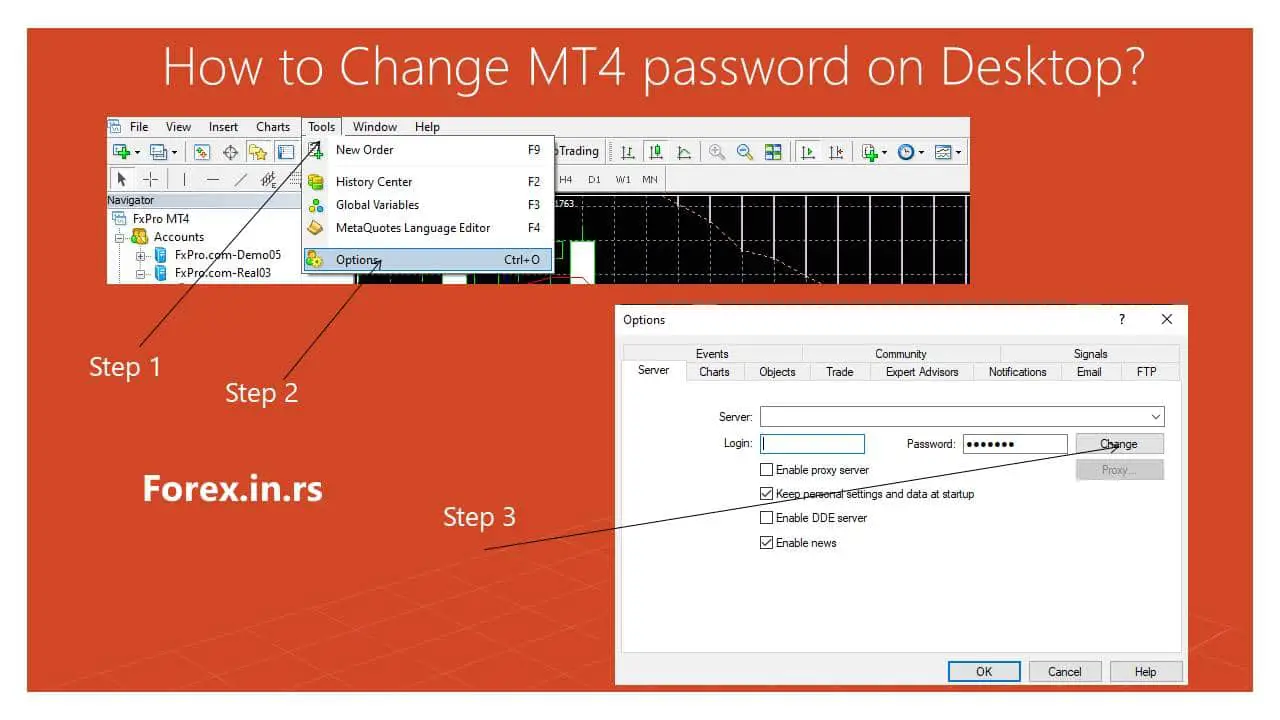
Please see my video:
Finding your investor password in MetaTrader 4 (MT4) is an essential step if you wish to share your trading activities without compromising the security of your account. Here’s a detailed explanation of the process and additional options provided by some brokers:
Locating Investor Password in MT4
When you first set up your MT4 account, either a demo or a live account, the system automatically generates two passwords: a master password, which grants full access for trading, and an investor (read-only) password, which allows viewing access without the ability to make trades. To find your investor password:
- Access the Terminal: Open the MT4 platform and press
CTRL+Tto bring up the terminal window at the bottom of the screen. - Navigate to the Mailbox Tab: You’ll see several tabs within the terminal. Click on the “Mailbox” tab to view all communications from your broker.
- Find the Registration Email: Look for an email titled “Registration” or something similar. This email contains essential details about your account, including your login credentials (account number and server) and your master and investor passwords.
This email is automatically sent to your MT4 mailbox when you register for an account and provides a convenient way to retrieve your investor password without needing to contact your broker directly.
Requesting the Password from Your Broker
For live accounts, and sometimes even for demo accounts, if you cannot locate the investor password through the MT4 platform, or if you have changed it and forgotten the new password, you can directly contact your broker to request it. Brokers typically have a support service that can send you the investor password after verifying your identity to ensure the security of your account.
Forgetting passwords is a common issue that affects users across various platforms, including those trading on MetaTrader 4 (MT4) and MetaTrader 5 (MT5). This situation can arise due to the complexity and number of passwords an individual might need to remember for different accounts and services. In the context of MT4 or MT5, forgetting a password, especially the master password that allows trading operations, can lead to significant inconvenience and potentially interrupt trading activities.
When traders forget their master password and cannot recover it through standard recovery methods (such as using the investor password to access the account in a read-only mode, contacting the broker for assistance, or resetting the password via the broker’s online platform if available), they may find themselves unable to trade. Since the master password is crucial for performing trading operations, losing access means that traders cannot execute new trades, modify existing ones, or manage their accounts effectively.
In such cases, some traders opt to open a new MT4 or MT5 account as a solution. Opening a new account involves registering again with the broker, allowing one to set a new master password. This process also means setting up a new trading environment, including reconfiguring any custom settings, indicators, and automated trading robots (Expert Advisors) they previously used. While opening a new account restores the ability to trade, it can be a time-consuming process that might lead to missed trading opportunities and requires re-establishing any historical data or analytics accumulated in the old account.
To mitigate the impact of forgetting passwords, traders are advised to employ password management practices such as password managers, maintaining updated and secure backups of their account information, and following brokers’ recommendations for password recovery and account management. These practices help reducelikelihood of needing to resoropenaccounts due to forgotten passwords, ensuring a smoother and more secure trading experience on MT4 and MT5 platforms.
Conclusion
Finding your investor password in MetaTrader 4 (MT4) is a straightforward process that ensures you can share your trading activities securely without granting transactional control. Whether by retrieving it from the “Registration” email in the MT4 terminal’s mailbox, directly requesting it from your broker for live accounts, or utilizing the convenience of resetting it through your broker’s online platform dashboard, accessing your investor password is designed to be user-friendly.
This feature underscores the balance between transparency and security in trading activities, allowing for educational sharing, performance evaluation, and trust-building among potential investors, all while maintaining the utmost security of your trading account.
























