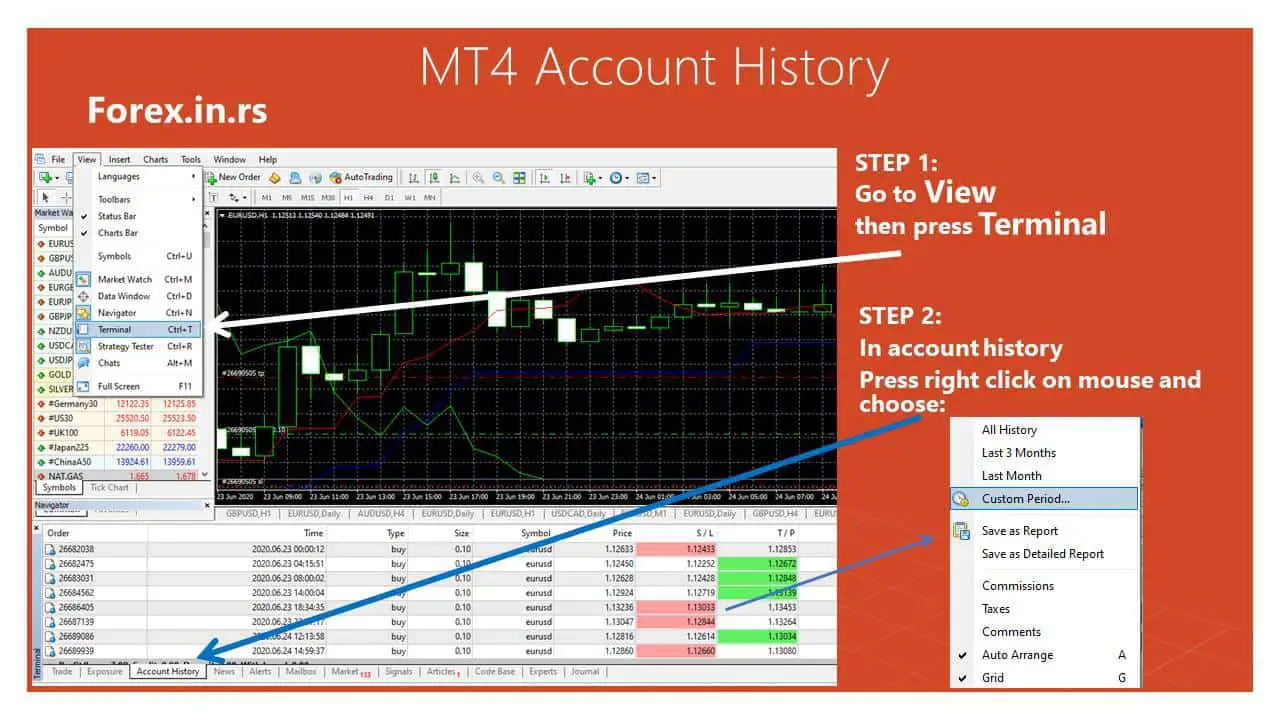Table of Contents
When you have an MT4 account, it indeed is only natural that you would want to check your MT4 account history to see how profitable your trades have been and to avert any losses in the future better. Therefore, you can narrow your MT4 account history when using the tab labeled as account history. All of history is then clearly presented in a table allotted many different fields. The fields are noted as reading from left to right.
How to Export Trade History From MT4?
MT4 account history report can be generated if you click on CTRL+T (or go to the View menu and then choose “Terminal”), press the right mouse button, and select Report. MT4 account history report period can be “All history,” “Last three months,” “Last month,” and “Custom period.” Users can select an ordinary report and a detailed report option.
- Open the MetaTrader 4 platform and go to the “Account History” tab in the “Terminal” window at the bottom of the screen.
- Right-click anywhere in the “Account History” tab and select “Save as Report” from the context menu.
- In the “Save as Report” window, select the period you want to export the trade history ( “All history,” “Last three months,” “Last month,” and “Custom period.”)
- Choose “HTML” as the file type from the drop-down menu.
- Select the location on your computer where you want to save the file and choose a file name.
- Click the “Save” button to export the trade history to an HTML file.
- Navigate to where you saved the file and open it in a web browser to view the report.
Additionally, you can export live MT4 data from MetaTrader to Excel (see my video):
How to export the mt4 account history to excel?
MT4 account history can be exported to Excel in two different ways. The first one is to generate reports, go to HTML files, and copy manually whole text to an Excel file.
To export MT4 account history to Excel, you must use Script to export account history from HTML to CSV. Later, you can easily import the CSV file into Excel. Just add this ex4 Script to the MQL4/Script directory. This script will automatically transfer account history to CSV.
Export MT4 account history of excelling with comments.
To export MT4 account history to Excel with comments, you must use Script to export account history from HTML to CSV. Later, you can easily import the CSV file into Excel.
Please Download the MT4 account history to the excel script.
Just add this ex4 Script to the MQL4/Script directory. This script will automatically transfer account history to CSV.
How to delete mt4 account history?
For live and demo accounts, the broker saves all trades history. Users can not delete mt4 account history from the server. Users can only delete the whole account from MT4.
The MT4 history report is displayed as a table with the following fields:
- Order
- Time
- Type
- Size
- Symbol
- Price
- S/L
- T/P
- Time
- Price
- Commission
- Taxes
- Swap
- Profit
- Comments
MT4 account history report fields description
- Date: The date of the trade
- Time: The time of the trade
- Type: The type of order (buy/sell)
- Order: The order number
- Size: The size of the trade (in lots)
- Symbol: The currency pair or financial instrument traded
- Price: The price at which the trade was executed
- S/L: The stop-loss level for the trade (if any)
- T/P: The take-profit level for the trade (if any)
- Commission: The commission charged for the trade
- Taxes: Any taxes charged for the trade
- Swap: The swap charged for holding the trade overnight (if any)
- Profit: The profit or loss from the trade
- Balance: The account balance after the trade was executed
- Equity: The account equity after the trade was executed
- Comment: Any comments or notes added to the trade by the trader.
When you see the word order, this is realized as providing a reference to the operation’s ticket number. This is a unique number that is applied to the process of a trade conducted.
The word time is then comprehended as the time related to the position’s opening. Therefore, it is regarded as being displayed by the presentation of the year, then the month, followed by the day, and the hour and minutes.
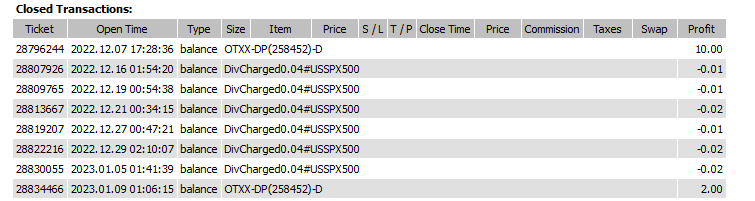
Regarding the type, this is regarded as providing a reference to the kind of trade operation. It is noted that three types of operations about trades are conducted. Balance relates to the placement of funds within the account. Buy refers to a position classified as long, while sell refers to a position classified as short.
- Size correlates to the number of lots during participation in an operation. The symbol represents the field that displays the name of the security during the participation in a process.
- Price indicates the cost of the position at the time of the opening. Then it is realized that S/L refers to the level of the stop-loss order that was made. If a trading position is closed due to this particular order, the related cell will be marked in red, while s/l will be displayed in the field designated for comments. The selected area would have a zero value if there were no placement for a particular order. On the other side of the spectrum, if there was an order’s placement, but there was no triggering that resulted, then the value of it will yet be displayed in the designated field. With this being the case, it is comprehended that the cell will not possess any coloring, and there will be no output of s/l for this particular field regarding comments.
- When you note the term T/P refers to the placement rate for the order to take profit. If there was the closing of a trading position due to this particular order, then the cell that relates to it will possess the color green, with it being realized that the t/p will be showcased in the field designated for comments.If there was no placement of an order, then the value of zero will be displayed in this particular field. Yet, it is noted that in such instances, when there is the placement of an order which did not result in triggering, the value is yet displayed in the designated field. However, the cell will not possess any coloring, and there will be no output of t/p for the field defined for comments.
- Time here then refers to the time regarding the closing of the position. It is marked by the year, the month, and the day, with the hour and minutes. The price then indicates the cost of the position at the time of the closing.
- Commissions are the commissions that the brokerage company charges due to conducting the operations about the trading efforts recorded in the designated field. Taxes are taxes applied to working operations about trading efforts and are recorded in the allotted field.
- Swap denotes that this field provides storage for charges concerning swaps. Profit relates to positive gains from financial transactions and is recorded within the designated area. When the number is positive, this corresponds to the fact that the transaction was profitable. When the number is negative, this signifies that there was a loss. As a result, it is understood that there is a presentation of the profit only in the deposit currency area, which is not the case in the field that possesses the identical title within the trade tab.
- Comments signify the tab for the column that provides storage for comments regarding operations about trades. There can be the placement of comment simply when a position is viewed as opening or when there is the conducting of the placement of an order. Changing the comment when modifications are applied to an order or a position is not permissible. Further, the company that offers brokerage services can use a comment associated with the operation about the trade.