Table of Contents
Finding your password for MetaTrader 4 (MT4) or MetaTrader 5 (MT5) can seem daunting if you’ve misplaced it. This guide will walk you through the step-by-step process of recovering or resetting your password. Whether new to MetaTrader or a seasoned trader, this article will simplify the procedure and ensure you quickly regain access to your trading account.
Please check my video with practical examples:
1. Understanding How Passwords Are Issued
When you open an account—whether a live account or a demo account—with a brokerage that uses MT4 or MT5, you are automatically assigned login credentials, including a username (typically an account number) and a password. These credentials are essential for accessing your trading platform and executing trades. Brokers usually send these credentials to you via email, and the information is also stored within the MetaTrader platform.
Account Creation Process
Upon registering with a broker, you receive your credentials through one of the following methods:
- Email: Your broker sends the login details after setting up the account.
- Broker’s Website: After account creation, the credentials are provided on the broker’s dashboard.
- Within MetaTrader’s Mailbox: Once you log in to MetaTrader, your credentials are stored in the platform’s Mailbox.
2. Finding Your MT4 or MT5 Password
Depending on whether you still have access to your original credentials, there are two main methods for finding your MT4 or MT5 password.
A. Retrieving the Password from MetaTrader’s Mailbox
The easiest way to locate your password is through the Mailbox feature in your MetaTrader platform. Follow these steps:
- Open MetaTrader 4 or MetaTrader 5:
- Launch the MetaTrader platform on your device.
- Navigate to the Mailbox Tab:
- You’ll find several tabs on the bottom panel of the MetaTrader interface: Exposure, Account History, Mailbox, etc.
- Click on the Mailbox tab.
- Locate the Registration Email:
- In the Mailbox, look for the registration email you received when you opened your account. This email contains your username and password for both demo and live accounts.
- View Your Credentials:
- Open the registration email and find your username and password listed in the content of the email.
If you accidentally deleted the registration email, don’t worry—there are other ways to reset or retrieve your password.
B. Resetting the Password Through Your Brokerage
If you cannot find your password in MetaTrader’s Mailbox or you deleted the registration email, the next step is to reset it via your broker’s platform.
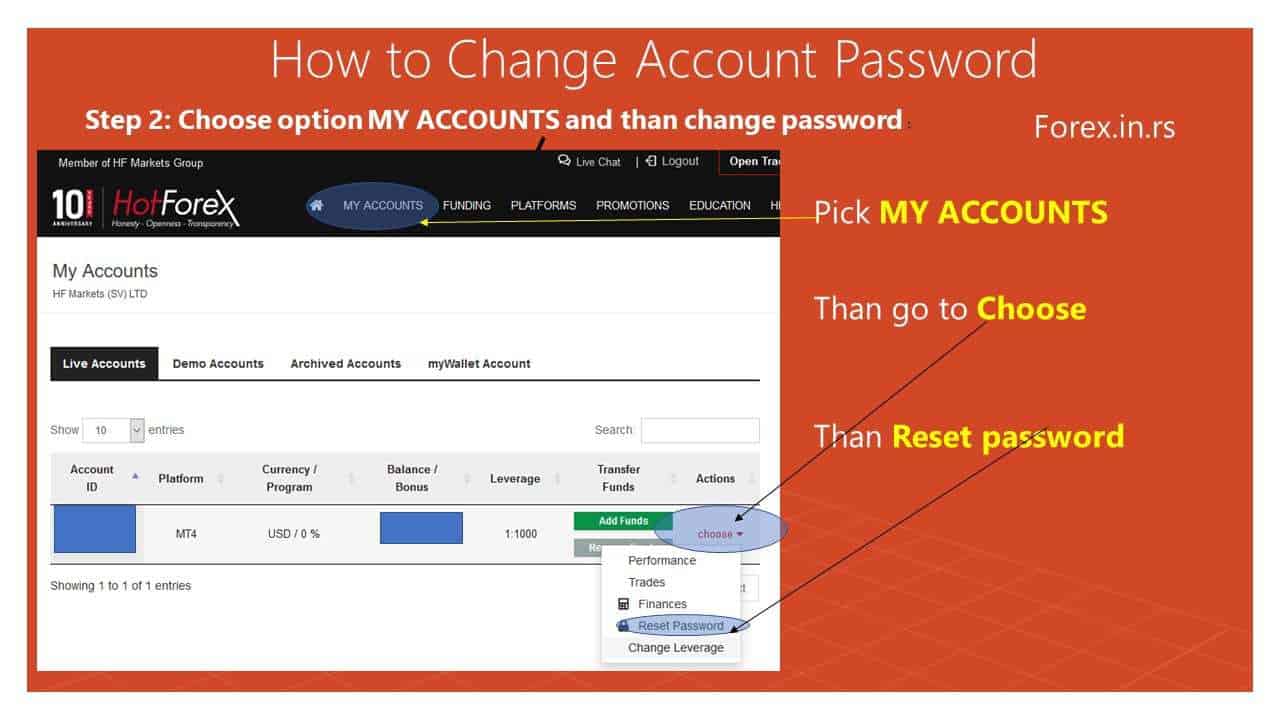
Here’s how to do it:
- Log In to Your Broker’s Website:
- Go to your broker’s official website (e.g., IC Markets, FxPro, or any other broker you use).
- Enter your login details for the broker’s account management portal.
- Navigate to the Account Section:
- Once logged in, go to the Account section where your live and demo accounts are listed.
- Look for the Live Accounts or Demo Accounts section, depending on your account type.
- Reset Your Password:
- In this section, you will find an option to reset your MetaTrader password.
- You need to choose the account for which you need to reset the password and click on the Reset Password or Change Password option.
- Enter a new password of your choice and confirm the reset process.
- Use Your New Password to Log In:
- After resetting the password on the broker’s platform, return to MetaTrader.
- To log into your MetaTrader account, use the updated username (usually the account number) and the newly created password.
Example: Resetting a Password on IC Markets
For instance, on IC Markets, you would follow this exact procedure to reset the password:
- Log into IC Markets’ client portal.
- Head to the Live Accounts section.
- Choose the account and select Change Password.
- Enter a new password, then use it to log back into your MT4 or MT5 platform.
Similar steps apply to brokers like FxPro, AvaTrade, and others.
3. Common Issues and Troubleshooting
Even with these steps, users may face common problems when recovering or resetting their MT4 or MT5 passwords. Here are solutions to some frequent issues:
- No Registration Email Found: If you can’t find your registration email in the Mailbox, you may have accidentally deleted it. In this case, resetting the password via the broker’s portal is the best option.
- Invalid Password: If you encounter an “invalid password” error after resetting it on the broker’s platform, double-check to ensure you’re using the correct account number and entering the newly set password correctly. MetaTrader passwords are case-sensitive.
- Unable to Access Broker’s Portal: If you can’t access the broker’s client portal, try contacting their customer support for assistance. Brokers typically have a password recovery option for logging into their websites.
4. Tips for Managing Your MetaTrader Credentials
To avoid losing access to your MetaTrader account in the future, follow these best practices for managing your credentials:
- Save Your Credentials Safely: After receiving your username and password from your broker, store them in a secure location, such as a password manager.
- Regularly Update Your Password: For security reasons, changing your password is recommended.
- Enable Two-Factor Authentication (2FA): If your broker offers 2FA, enable this feature for an extra layer of security when logging into your accounts.
Conclusion
Finding or resetting your MT4 or MT5 password is straightforward. If you’ve misplaced your login credentials, the MetaTrader Mailbox is the first place to check. If your credentials are no longer there, resetting the password through your broker’s website is the next step. Following the steps outlined in this guide, you can regain access to your trading account quickly and continue executing your trading strategies without interruption.
























