Table of Contents
Staying updated with relevant news can be crucial to decision-making when trading on TradingView. TradingView provides a simple way to integrate news directly into your chart, making it easy to connect economic events and news with market movements. This article will guide you through the steps needed to display and use news effectively on your TradingView charts.
Please check the video instructions:
Setting Up News and Events in TradingView
To get started, you must customize your TradingView settings to display news events directly on the chart. Here’s a step-by-step breakdown:
1. Access the Chart Settings
- Right-click anywhere on your chart and choose the “Settings” option.
- Alternatively, go to the upper right corner of the screen and click on the Chart Settings icon.
2. Navigating the Settings Menu
- Once in the settings menu, you’ll find several tabs: Symbol, Status Line, Scales, Canvas, Trading, and Events.
- Select the “Events” tab to access options related to economic events and trading sessions.
3. Activate Economic Events
- In the Events tab, check the box labeled “Economic Event”. This will enable TradingView to display major economic news on the chart.
- Additionally, if you want to see session breaks (indicating trading sessions like New York, London, or Tokyo), enable “Session Breaks.”
4. Apply Changes
- Click OK to save your settings. Your chart will now display key economic events and trading sessions visually.
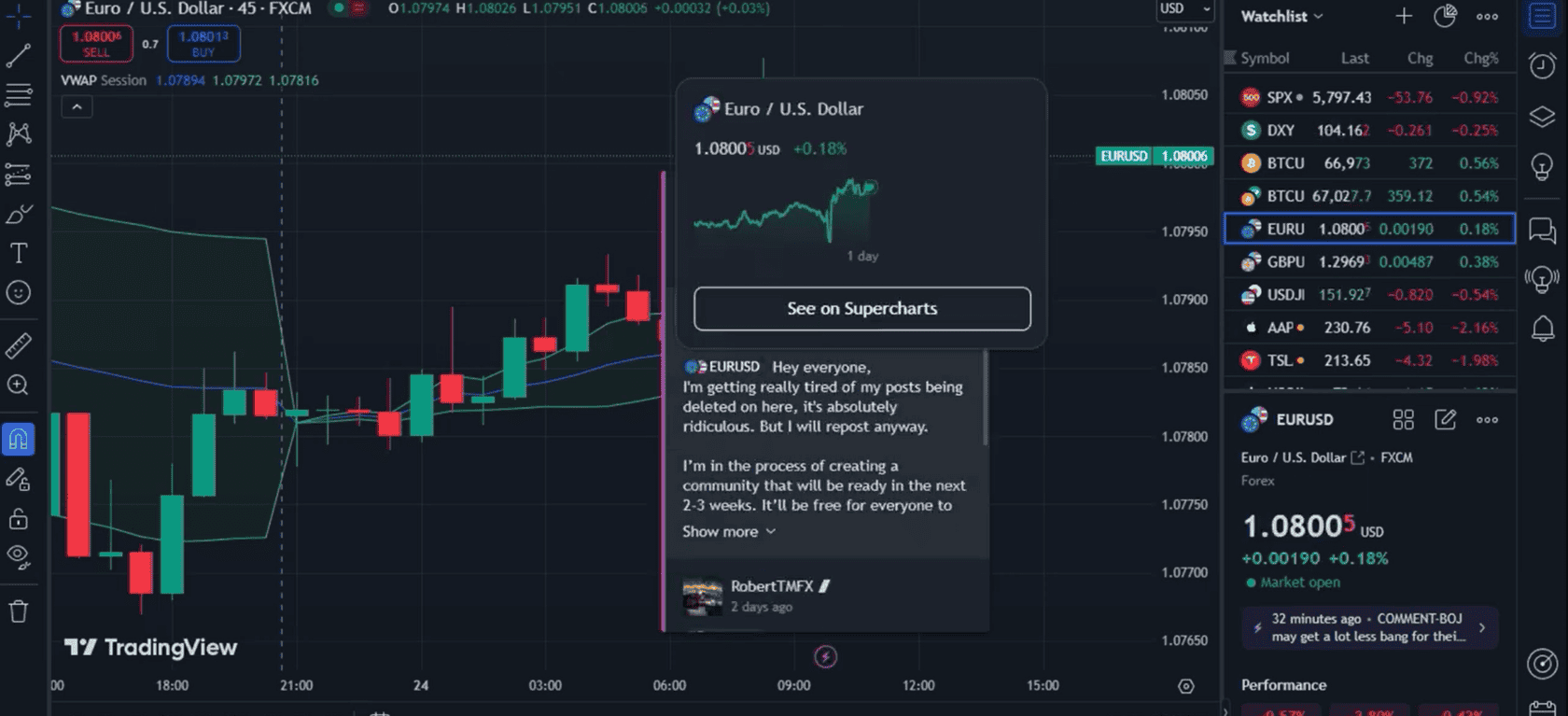
Viewing News Directly on the Chart
Once you’ve enabled news events on TradingView, small icons appear on your chart, typically a purple lightning bolt. Here’s how to use them:
1. Identify the News Icon
- Look for the purple circle with a lightning bolt icon on your chart. This symbol indicates a news event related to the asset you are viewing.
2. Click on the News Icon
- By clicking on the news icon, a pop-up window will appear, displaying the latest relevant news. This might include updates, economic events, or other significant information tied to the stock or forex pair.
Practical Examples: Using TradingView News for Forex and Stocks
Below are examples to help you understand how this feature can be effectively used for Forex trading and stock analysis.
1. Viewing Forex News on the Chart
- Let’s say you’re trading the EUR/USD pair. You’ll get real-time updates directly on the chart by enabling news events.
- For example, a news item might indicate that the Euro has edged slightly from a recent low while European stocks and US futures rebound as the US dollar weakens.
- By clicking the purple news icon, you can read the details and understand why a sudden price movement occurred, such as fluctuations in the Euro due to changing US dollar trends.
2. Monitoring Stock News (Tesla Example)
- For stock traders, using news on TradingView is just as valuable. Imagine you are analyzing Tesla (TSLA), a frequently watched and highly volatile stock.
- If you notice a news icon on Tesla’s chart, clicking on it may reveal updates such as quarterly earnings reports, product announcements, or other significant events.
- For instance, the news might highlight Tesla’s recent bullish trend following a third-quarter earnings report. This information can guide your next trading decision, mainly if the stock exhibits unexpected spikes or dips.
How to Read and Access Full News Articles
While TradingView provides a summary of the news, you can access the full article if needed:
- Click the News Icon for a brief overview of your chart.
- You can follow a link to the original news source for an in-depth read to get a complete understanding.
- This makes it easy to verify information and understand why specific market movements are happening.
Advantages of Using TradingView’s News Feature
1. Integrated Market Information
- TradingView’s news integration eliminates the need to browse multiple news websites. Instead, all critical updates are available on your chart, helping you make faster decisions.
2. Immediate Reaction to Market Changes
- By integrating news into your chart, you can quickly understand why sudden price fluctuations occur, whether in Forex or stocks. This allows for faster and more informed trading decisions.
3. Customization for Better Focus
- You can choose to display only the types of news and economic events that matter to your strategy, keeping your focus on the relevant factors affecting your trades.
Conclusion: Harnessing TradingView for Smarter Trading
TradingView’s built-in news feature is an invaluable tool for any trader. Whether you’re trading Forex or stocks, having immediate access to relevant news and economic events on your chart can make a significant difference. It streamlines your research, saves time, and helps you make better trading decisions without needing to navigate away from the TradingView platform.
By customizing the settings to display economic events and significant news updates, you can get a comprehensive view of market trends and the events that drive them. This capability makes TradingView a charting platform and a hub of real-time, actionable information for traders.
If you have any questions or want to learn more tricks related to TradingView or MetaTrader platforms, feel free to ask, and I’ll be happy to create a dedicated guide or video for you! Happy trading!
























