Table of Contents
Memory usage problem in MT4 refers to an issue faced by users who experience an excessive consumption of RAM resources, leading to slow processing and potential system crashes. This problem arises when users employ Expert Advisors (EAs) or run multiple terminal instances in MT4.
The ongoing and significant use of memory resources by the MT4 terminal can cause substantial profits and productivity losses for traders. The issues may include increased latency, slower response times, and crashes leading to losing trading opportunities. Additionally, continuous MT4 memory usage overload can permanently damage the hardware, leading to system replacement costs.
What Uses The Most Memory in MT4?
The most memory consumption usage in MT4 comes from opened charts with an overloaded number of indicators or poorly coded Expert Advisors with hidden buffers. Additionally, if you open a lot of new charts in the MT4 platform, your memory consumption increase.
The memory consumption of MetaTrader 4 (MT4) can vary based on several factors, including the number of available charts, indicators, and expert advisors (EAs) usage and the amount of historical data loaded. However, here are however, here considerations regarding MT4’s memory usage:
- Several Open Charts: Each open chart in MT4 consumes memory resources. If you have many charts open simultaneously, it can increase memory usage. Therefore, stepping the number of available charts to a reasonable level is recommended based on your system’s capabilities.
- Indicators and EAs: Using hands and EAs in MT4 can impact memory consumption, especially if they are resource-intensive or poorly optimized. Complex indicators or EAs with extensive calculations or frequent updates may require more memory resources. Using efficient and optimized indicators/EAs can help reduce memory usage.
- Historical Data: Loading significant historical data can increase MT4’s memory usage. The more data you have loaded on your charts, the more memory will be consumed. Adjust the amount of historical data loaded based on your specific trading needs and available system resources.
- Platform Customization: Customizing MT4 with additional features, plugins, or functionalities may increase memory consumption. Some custom indicators, scripts, or tools developed by third parties may not be optimized and can contribute to higher memory usage. It’s essential to review and assess the impact of any customization on memory consumption.
- System Resources: The overall memory consumption of MT4 will also depend on your computer’s available resources. If your system has limited memory (RAM), it may struggle to handle many charts, indicators, or historical data. Therefore, consider allocating sufficient system resources to MT4 to ensure smooth operation.
How to reduce memory consumption in MT4?
To manage memory consumption in MT4, you can take the following steps:
- First, keep the number of available charts reasonable based on your system’s capabilities.
- Optimize or remove resource-intensive indicators or EAs.
- Limit the historical data loaded on your charts (decrease max bars).
- Avoid unnecessary customization or use of unoptimized third-party tools.
- Ensure your computer has sufficient memory (RAM) to handle MT4 and other applications running simultaneously.
Remember to periodically monitor and manage memory usage in MT4 to maintain smooth performance and prevent system slowdowns or crashes.
Problem example:
If you open 25 charts in MT4 and, for example, 500000 M30 records x 25 pairs into memory, your MT4 terminal will spend 1GB of memory in some moments. On the other side, events tabs and market watch windows will spend memory too.
How to reduce memory consumption in MT4 limiting historical data?
To decrease the number of max bars in MT4, you can adjust the settings in the platform. Here’s how you can do it:
- Open your MT4 platform.
- Click on the “Tools” menu at the top of the forum.
- From the dropdown menu, select “Options.”
- In the Options window, navigate to the “Charts” tab.
- Look for the “Max bars in history” and “Max bars in chart” settings.
- Adjust the values for these settings to decrease the number of bars. You can enter a specific number or select a predefined value in the dropdown menu.
- Click the “OK” button to save the changes.
Reducing the number of max bars limits the amount of historical data loaded on your charts, which can help decrease memory consumption. However, reducing the number of bars will also restrict the historical data available for analysis and backtesting. Therefore, consider balancing memory consumption and the historical data you need for your trading strategies.
Go to Tools/Options and go to the chart tab and set it like this:
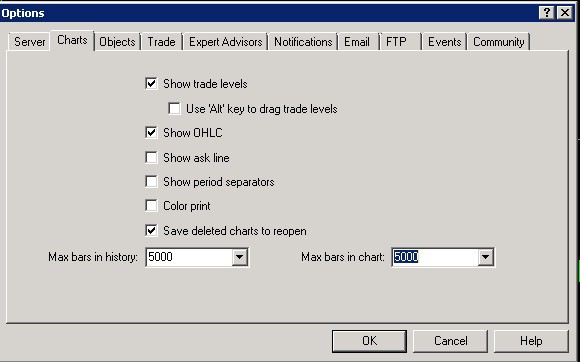
This is an essential tip for memory reduction.
Remove the Market Watch window and go to the Events tab (Tools/Options/Events), and uncheck :
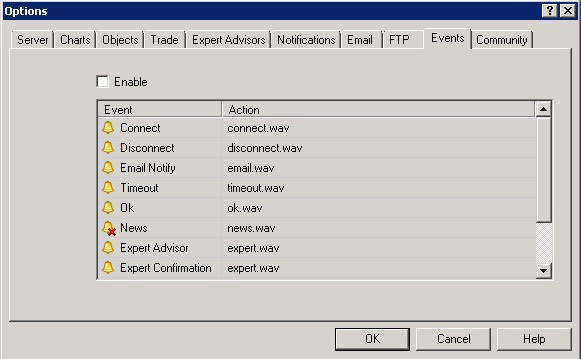
How to reduce Expert Advisor’s Memory Consumption in Metatrader?
Expert Advisors (EAs) in MT4 can consume significant memory under certain circumstances. Here are a few factors that can contribute to high memory consumption by an EA:
- Complex Logic: EAs with complex trading strategies or sophisticated algorithms that involve extensive calculations or data processing may require more memory resources. If an EA has multiple conditions, indicators, or variables to evaluate, it can increase memory usage.
- Large Data Sets: Some EAs rely on large historical data sets or real-time market data for analysis and decision-making. If an EA needs to process and store substantial amounts of data, it can contribute to higher memory consumption.
- Multiple Instances: Running multiple instances of the same EA on different charts or currency pairs can increase memory usage. Each instance of an EA consumes memory resources, and running too many instances simultaneously can strain the available memory.
- Memory Leaks: Poorly coded or inefficient EAs may have memory leaks, which are programming errors that prevent memory from being released after it is no longer needed. Over time, these memory leaks can accumulate and cause increased memory consumption.
- Custom Indicators or Libraries: EAs that rely on customized indicators or external libraries can consume additional memory if these components are not optimized or if they have memory-intensive processes.
To address high memory consumption by an EA, consider the following steps:
- Optimize the EA: Review the EA’s code and identify any areas that can be optimized. Simplify complex logic, remove unnecessary calculations or redundant code, and streamline the execution process to minimize memory usage.
- Limit Data Usage: If the EA relies on extensive historical or real-time data, consider reducing the amount of data it processes or analyzes. For example, adjust the time range or frequency of data used by the EA to a more manageable level.
- Limit Instances: If running multiple instances of the same EA, assess whether all the cases are necessary. Running excessive instances can strain memory resources. Consider reducing the number of points or optimizing the EA to work with fewer instances.
- Debug and Fix Memory Leaks: If you suspect a memory leak in the EA’s code, it’s essential to debug and fix the issue. Identify the areas where memory is not released correctly and make the necessary code adjustments to prevent memory leaks.
- Review Custom Components: If the EA relies on custom indicators or external libraries, ensure these components are optimized and efficiently coded. In addition, avoid using unnecessary or memory-intensive custom components.
Remember to regularly monitor memory usage in MT4 and keep an eye on the performance of your EAs. This will help you identify any memory-related issues and take appropriate steps to optimize memory consumption.
























