In the intricate world of Forex trading, time is of the essence. Knowing the exact time of trades, market changes, and financial news updates can mean the difference between making a profit and incurring a loss. One of the critical aspects that traders need to be aware of is the time zone used by their Forex broker. This article will explore the time zone XM broker uses and its implications on trading.
Each broker has its time zone when it operates. So can we change the time zone? Can we change the time in the MetaTrader platform?
What is XM Broker Time Zone?
XM broker time zone is GMT+2 for wintertime and GMT+3 for summertime. The broker time zone can not be changed, and the user can not change time in the MetaTrader platform.
Here you can see Meta trader’s current time, based on the broker’s time zone:
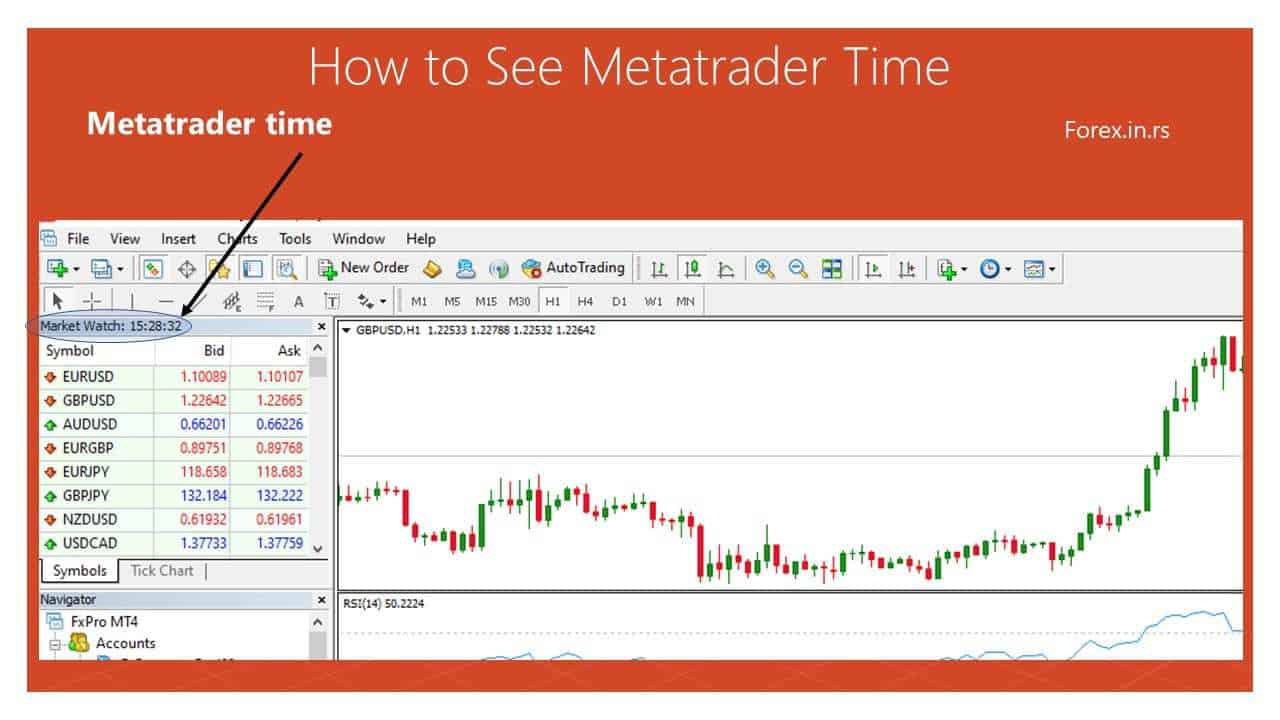
XM is a globally acclaimed Forex broker renowned for its user-friendly platforms and wide range of trading options. Among various details, it’s crucial to note that the XM broker time zone is set to Greenwich Mean Time (GMT) +2 during the standard or ‘wintertime,’ and GMT+3 during daylight saving time or ‘summertime.’ This setting is standard across the XM MetaTrader platform, and the users cannot change it.
Why does the broker’s time zone matter? In Forex trading, transactions occur 24 hours a day, five days a week, given the global nature of currency markets. Different markets worldwide open and close at different times, so a consistent time zone is crucial to track market movements accurately.
XM brokers’ choice of GMT+2 (or GMT+3 in daylight saving time) as their server time is strategic. This time zone corresponds to the end of the trading day in the New York market, which is the last market to close for the day. This aligns with the New York closing time (NY 5 PM), a standard Forex benchmark.
For traders using the XM broker, it’s vital to note that the time zone on the MetaTrader platform cannot be changed. This immovable time setting ensures that trading data is uniform for all users, regardless of geographical location, and maintains consistency when tracking market changes.
However, this does not mean traders in different time zones are disadvantaged. Instead, it implies a level of adaptability is required. Traders can convert the server time to their local time to determine when specific markets will open or close. For instance, if a trader in Tokyo (GMT+9) wants to trade in the London market, they must adjust the XM broker time (GMT+2) to their local time.
Additionally, users should pay attention to economic news updates relevant to their trading currency pairs to accommodate the server time. Understanding when these updates will occur in the XM server time can significantly impact the timing of their trades.
In conclusion, while the time zone on XM broker’s MetaTrader platform remains fixed at GMT+2 or GMT+3, it can be navigated successfully with a clear understanding and careful conversion to the trader’s local time. By doing so, traders can ensure they stay ahead in the fast-paced world of Forex trading, effectively managing their trades according to the ebb and flow of global markets.
In this example, we talked about XM forex broker:
You can visit using this banner above or read our XM broker review.
XM deposit and withdrawal methods are Credit cards, bank wire, Skrill, Neteller, and various electronic payment methods.
What time zone does Forex use?
Each forex broker has its time zone and server time. However, in trading exist, London, New York, Tokyo, and Sydney sessions, traders can convert any time zone to calculate opening and closing market time. See GMT sessions in the following table:
| Session | Major Market | Hours (GMT) |
|---|---|---|
| Asian Session (GMT) | Tokyo | 11 p.m. to 8 a.m. (23:00 - 8:00) |
| European Session (London session forex time GMT) | London | 7 a.m. to 4 p.m. (7:00 - 16:00) |
| North American Session (US session) | New York | noon to 8 p.m. (12:00 - 20:00) |
























